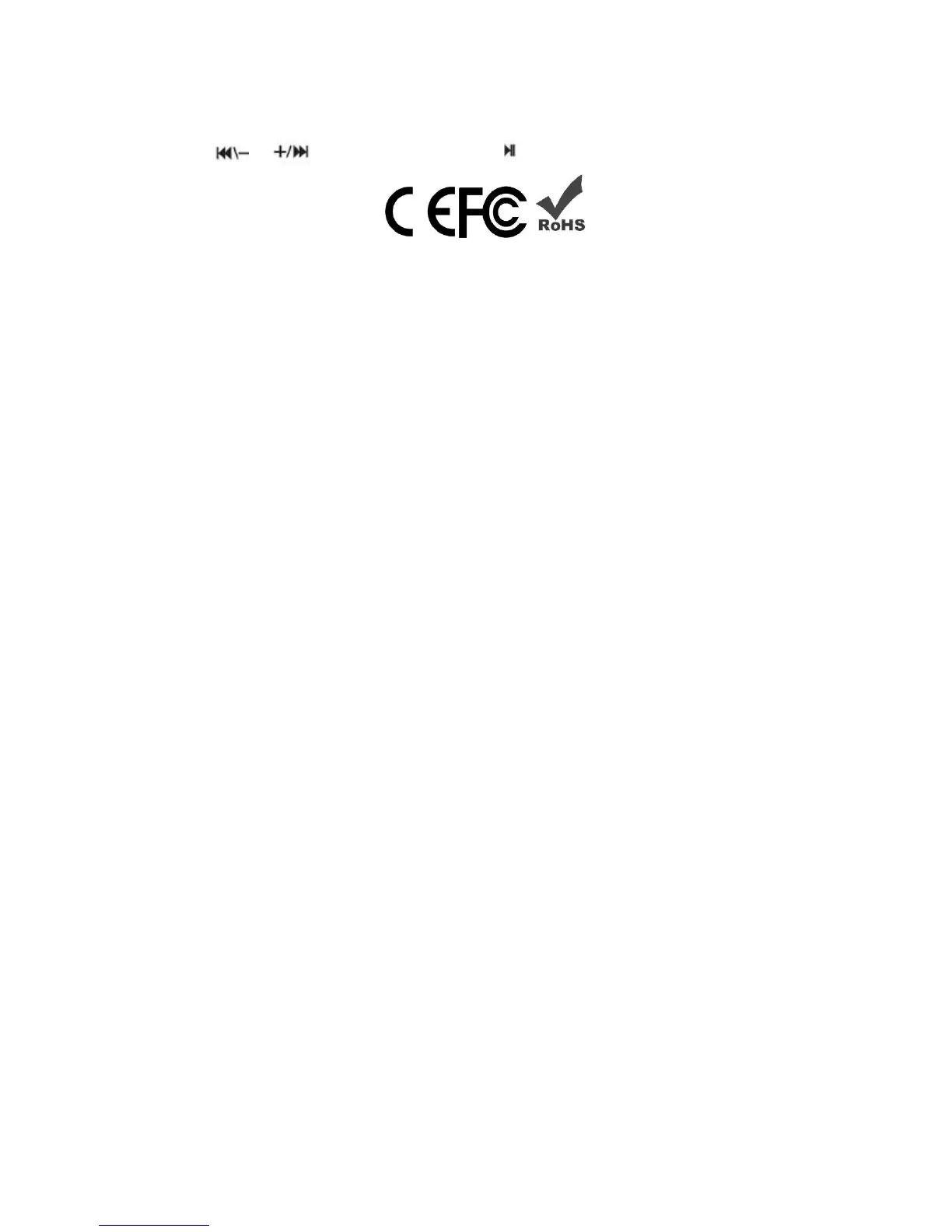1. Turn the T250 power switch ON & connect the AUX cable to the speaker & to your audio device (blue LED will
flash slowly when connected by audio cable)
2. When in AUX mode you can use your audio device to operate the speaker (play/pause skip songs/volume
control & answer/end phone calls)
3. OR, use & buttons to adjust volume & button to play/pause & answer calls