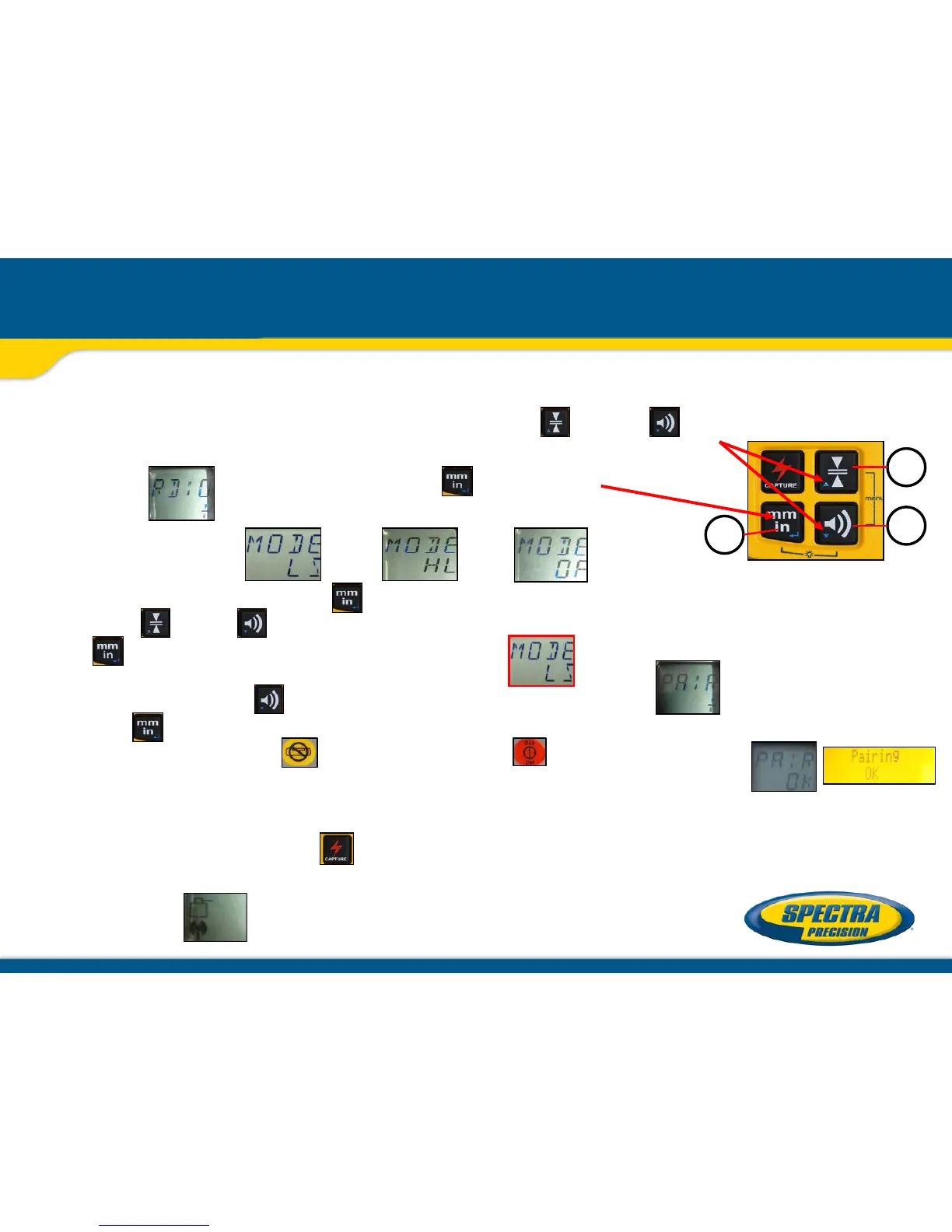Make sure the transmitter is turned off.
First, turn on the receiver, then press and hold the (A) and (B) buttons for two
seconds. After two seconds, the display shows MENU first,
then RDIO. Press and release the button –
display shows the current radio mode.
If not already set to LS, press (C) button (current mode flashes)
then press (A) or button (B) until LS is displayed.
Press (C) button again to enter selection.
Press and release the (B) button – display shows PAIR.
Press the (C) button again – the display shows PAIR and a rotating bar.
Then press and hold the button and turn on the transmitter
(Battery LED flashes fast). After completing, PAIR/OK will be displayed.
The laser pairs now automatically with the new receiver and turns back to the standard
function.
Press and release the HL760 button two times to exit the menu at the receiver.
A laser symbol and an antenna is lit to confirm the receiver is ready for communication
with the laser.
or
or
A
B
C
Pairing the HL760 receiver with the transmitter
