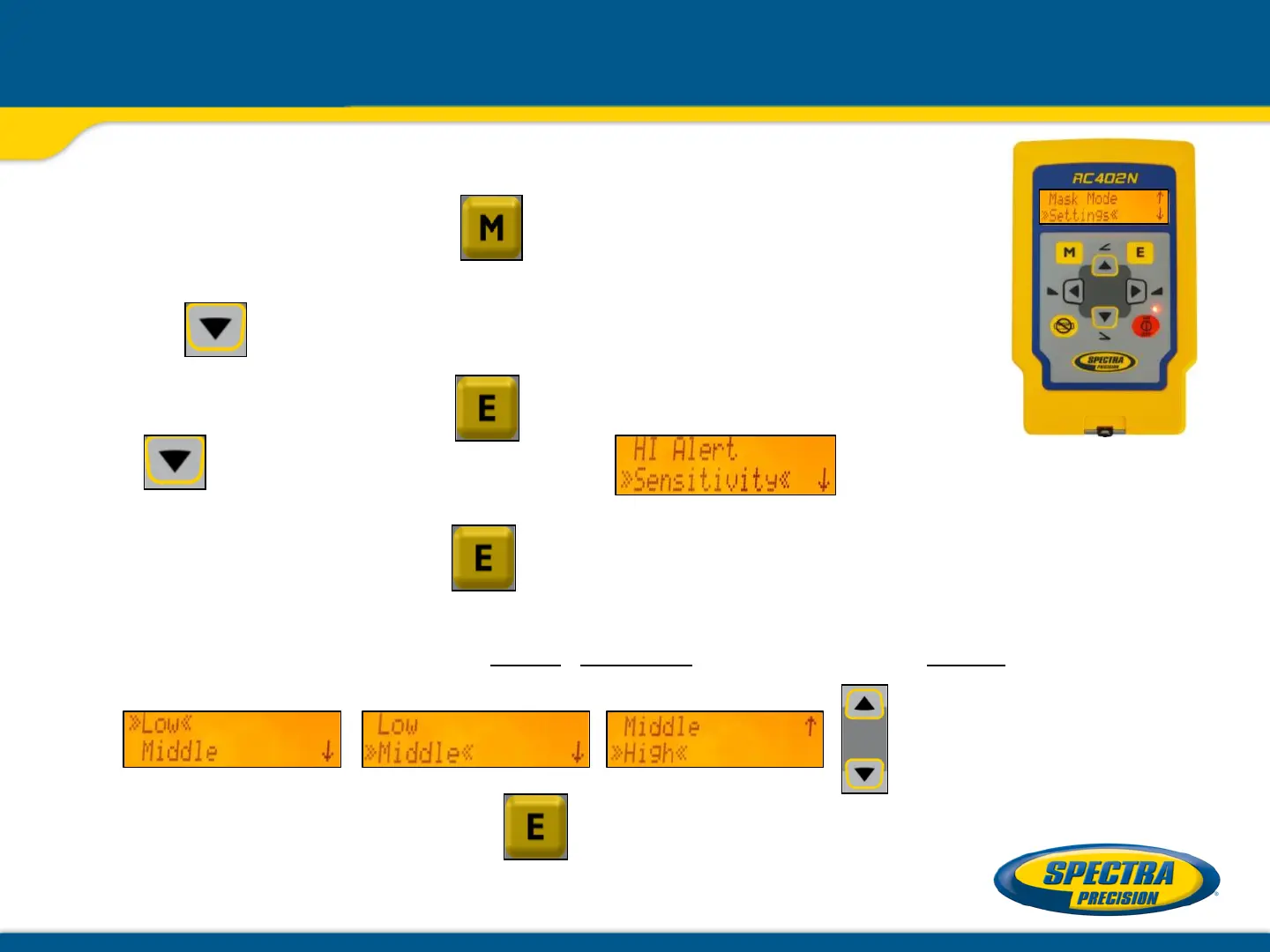Sensitivity selection at the RC402N Remote Control
Sensitivity Selection
§ Press and release the button at the Standard
Display and go to >>Settings<< by pressing the
down arrow button twice.
§ Press and release the button, then press
the button once. Sensitivity will be marked in
arrow brackets.
§ Press and release the button to open the Sensitivity submenu
§ The desired Sensitivity: Low, Middle (Default) and High) can be
selected using the Up/Down buttons.
§ Press and release button to confirm
the selected Sensitivity.
