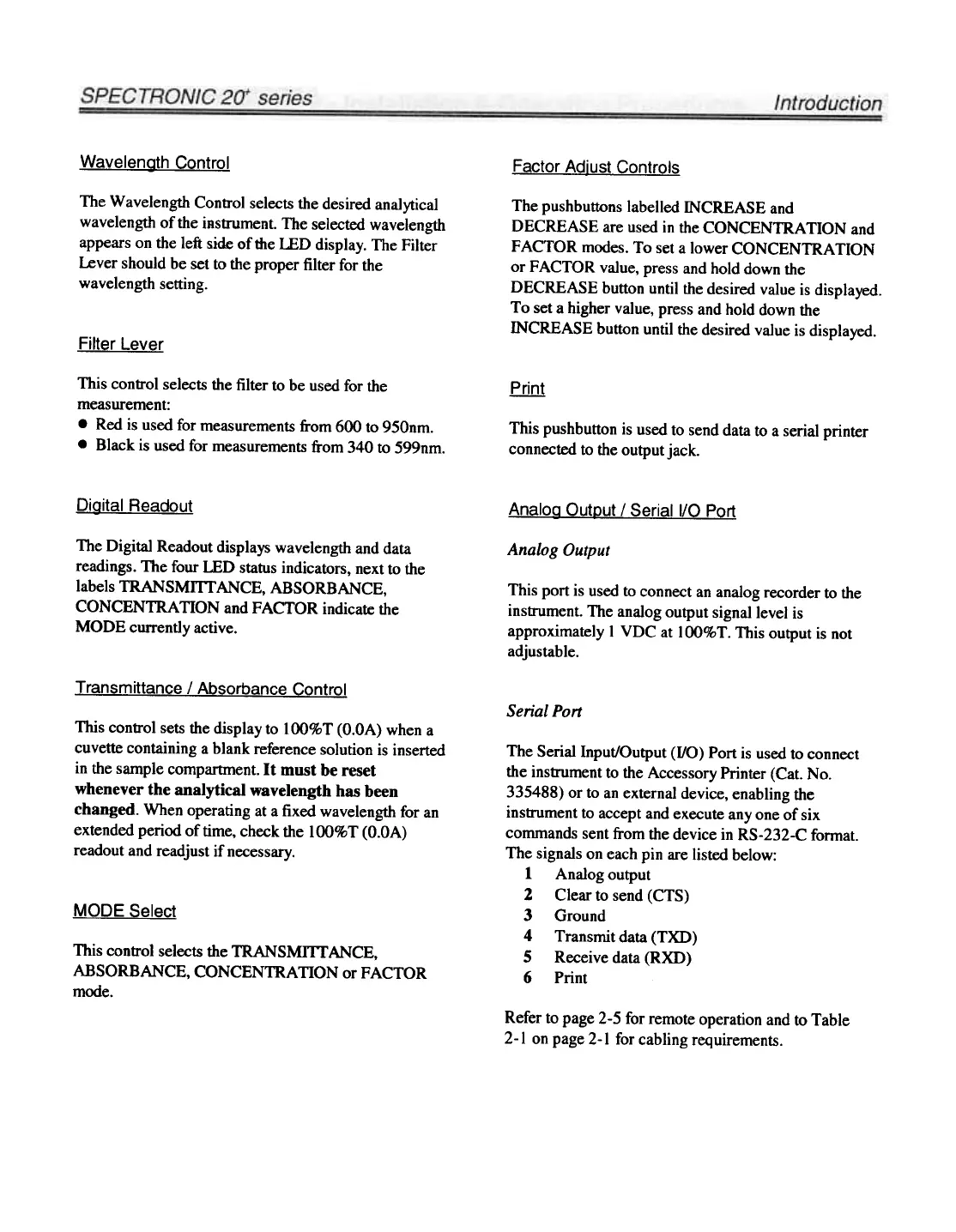Wavelength Control
Factor Adjust Controls
The Wavelength Control selects the desired analytical
wavelength of the instrument. The selected wavelength
appears on the left side ofdte lED display. The Filter
Lever should be set to the proper filter for the
wavelength setting.
The push buttons labelled INCREASE and
DECREASE are used in the CONCENTRATION and
FACTOR modes. To set a lower CONCENTRATION
or FACTOR value, press and hold down the
DECREASE button until the desired value is displayed.
To set a higher value, press and hold down the
INCREASE button until the desired value is displayed.
Filter Lever
P.ri.o1
This conb"ol selects the filter to be used for the
measurement:
.Red is used for measurements from 600 to 950nm.
.Black is used for measurements from 340 to 599nm.
This pushbutton is used to send data to a serial printer
connected to the output jack.
Diaital Readout
Analoa Cutout / Seriall/C Port
The Digital Readout displays wavelength and data
readings. The four LED status indicators, next to the
labels TRANSMnT ANCE, ABSORBANCE,
CONCENTRATION and FACTOR indicate the
MODE currently active.
Analog Output
This port is used to connect an analog recorder to the
instrument. The analog output signal level is
approximately I VDC at IOO%T. This output is not
adjustable.
Transmittance / Absorbance Control
Serial Port
This control sets the display to lOO%T (O.OA) when a
cuvette containing a blank reference solution is inserted
in the sample compartment. It must be reset
whenever the analytical wavelength has been
changed. When operating at a fixed wavelength for an
extended period of time, check the lOO%T (O.OA)
readout and readjust if necessary.
MODE Select
The Serial Input/Output (I/O) Port is used to connect
the instrument to the Accessory Printer (Cat. No.
335488) or to an external device, enabling the
instrument to accept and execute anyone of six
commands sent from the device in RS-232-C format.
The signals on each pin are listed below:
1 Analog output
2 Clear to send (CTS)
3 Ground
4 Transmit data (TXD)
5 Receive data (RXD)
6 Print
This control selects the TRANSMITf ANCE,
ABSORBANCE, CONCENTRAllON or FACTOR
mode.
Refer to page 2-5 for remote operation and to Table
2-1 on page 2-1 for cabling requirements.