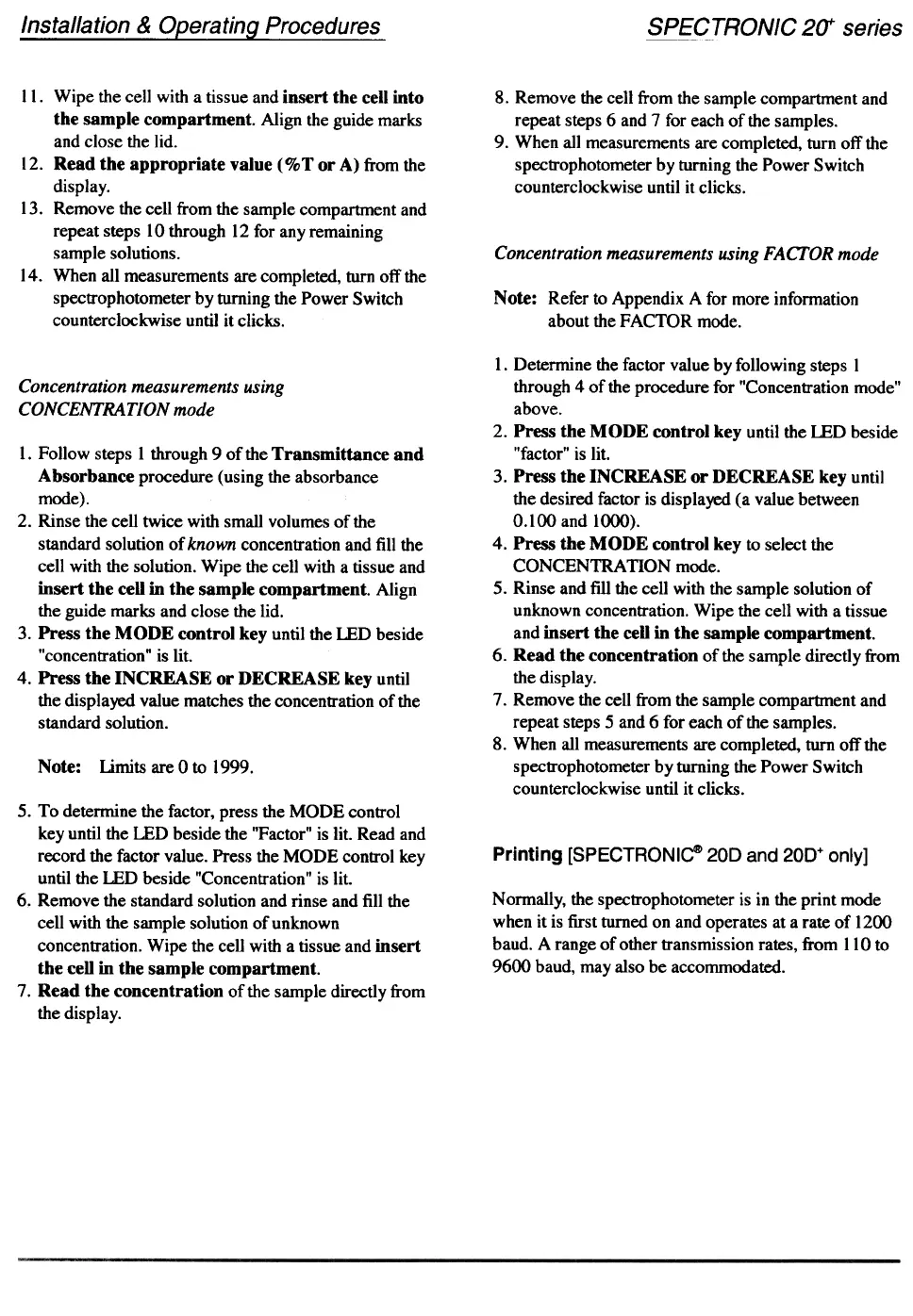Installation & Operating Procedures
SPECTRONIC 2~ series
8. Remove the cell from the sample compartment and
repeat steps 6 and 7 for each of the samples.9.
When all measurements are completed, turn off the
specb"ophotometer by turning the Power Switch
counterclockwise until it clicks.
Concentration measurements using FACTOR mode
II. Wipe the cell with a tissue and insert the cell into
the sample compartment. Align the guide marks
and close the lid.12.
Read the appropriate value (%T or A) from the
display.13.
Remove the cell from the sample compartment and
repeat steps 10 through 12 for any remaining
sample solutions.14.
When all measurements are completed, turn off the
spectrophotometer by turning the Power Switch
counterclockwise until it clicks.
Note: Refer to Appendix A for more information
about the FACTOR mode.
Concentration measurements using
CONCENTRATION mode
I. Follow steps I through 9 of the Transmittance and
Absorbance procedure (using the absorbance
mode).
2. Rinse the cell twice with small volumes of the
standard solution of known concentration and fill the
cell with the solution. Wipe the cell with a tissue and
insert tbe ceO in the sample compartment. Align
the guide marks and close the lid.
3. Press the MODE control key until the lED beside
"concentration" is lit.
4. Press the INCREASE or DECREASE key until
the displayed value matches the concentration of the
standard solution.
1. Determine the factor value by following steps I
through 4 of the procedure for "Concentration mode"
above.
2. Press the MODE control key until the lED beside
"factor" is lit.
3. Press the INCREASE or DECREASE key until
the desired factor is displayed (a value between
0.100 and 1000).4.
Press the MODE control key to select the
CONCENTRAllON mode.
5. Rinse and fill the cell with the sample solution of
unknown concentration. Wipe the cell with a tissue
and insert the ceO in the sample compartment.6.
Read the concentration of the sample directly from
the display.
7. Remove the cell from the sample compartment and
repeat steps 5 and 6 for each of the samples.
8. When all measurements are completed. turn off the
spectrophotometer by turning the Power Switch
counterclockwise until it clicks.
Note: limits are 0 to 1999.
Printing [SPECTRONIC«> 200 and 200+ only]
Normally, the spectrophotometer is in the print mode
when it is first turned on and operates at a rate of 1200
baud. A range of other transmission rates, from 110 to
9600 baud, may also be accommodated.
5. To detennine the factor, press the MODE control
key until the LED beside the "Factor" is lit. Read and
record the factor value. Press the MODE control key
until the LED beside "Concentration" is lit.
6, Remove the standard solution and rinse and fill the
cell with the sample solution of unknown
concentration. Wipe the cell with a tissue and insert
the cell in the sample compartment.
7. Read the concentration of the sample directly from
the display.