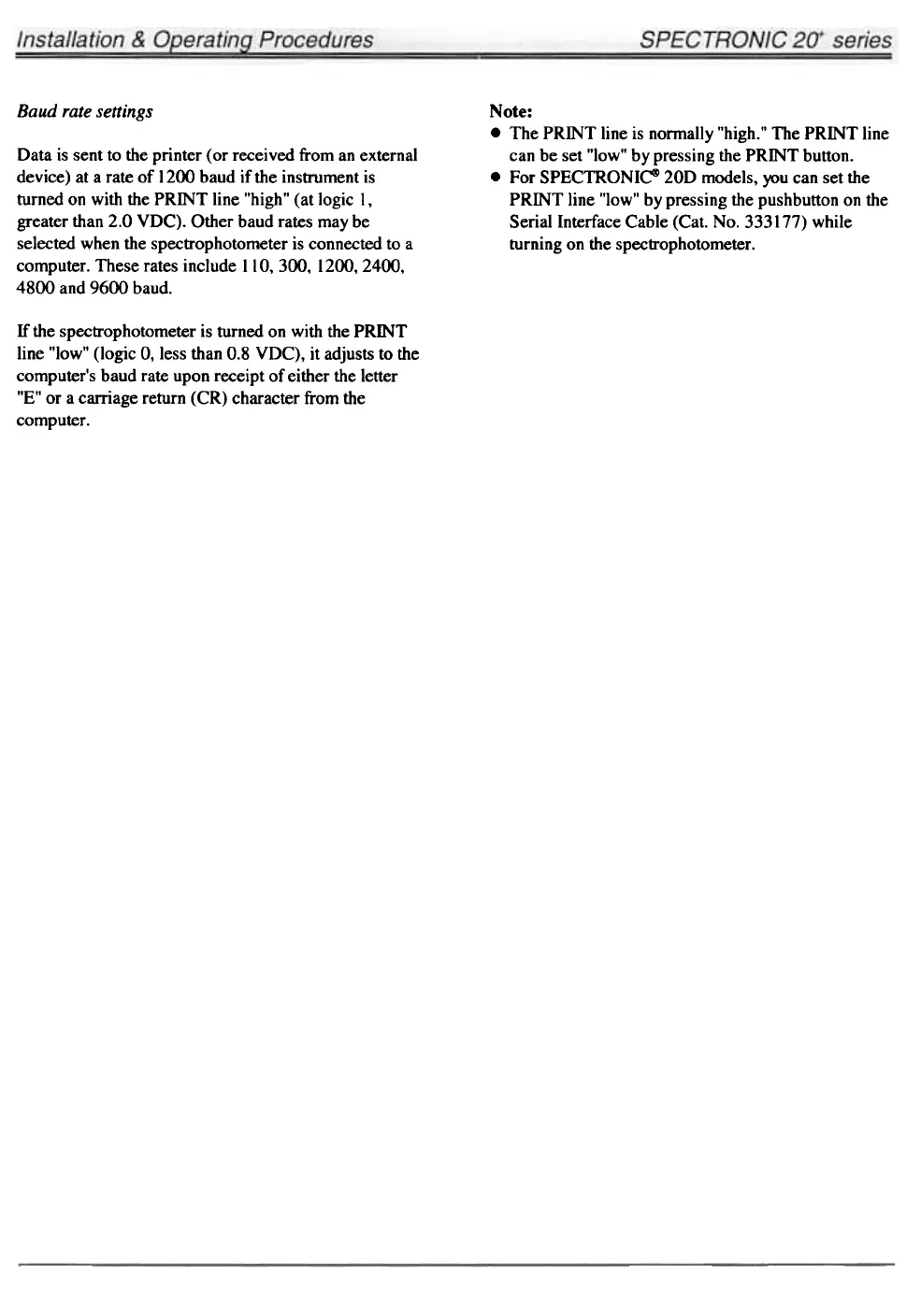Baud rate senings
Note:
.The PRINT line is nonnal1y "high." The PRINT line
can be set "low" by pressing the PRINT button.
.For SPECTRONICCXl20D models, you can set the
PRINT line "low" by pressing the pushbutton on the
Serial Interface Cable (Cat. No. 333177) while
turning on the spectrophotometer.
Data is sent to the printer (or received from an external
device) at a rate of 1200 baud if the instrument is
turned on with the PRINT line "high" (at logic I,
greater than 2.0 VDC). Other baud rates may be
selected when the spectrophotometer is connected to a
computer. These rates include 110, 300, 1200, 2400,
4800 and 9600 baud.
If the spectrophotometer is turned on with the PRINT
line "low" (logic O. less than 0.8 VDC). it adjusts to the
computer's baud rate upon receipt of either the letter
"E" or a carriage return (CR) character from the
computer.