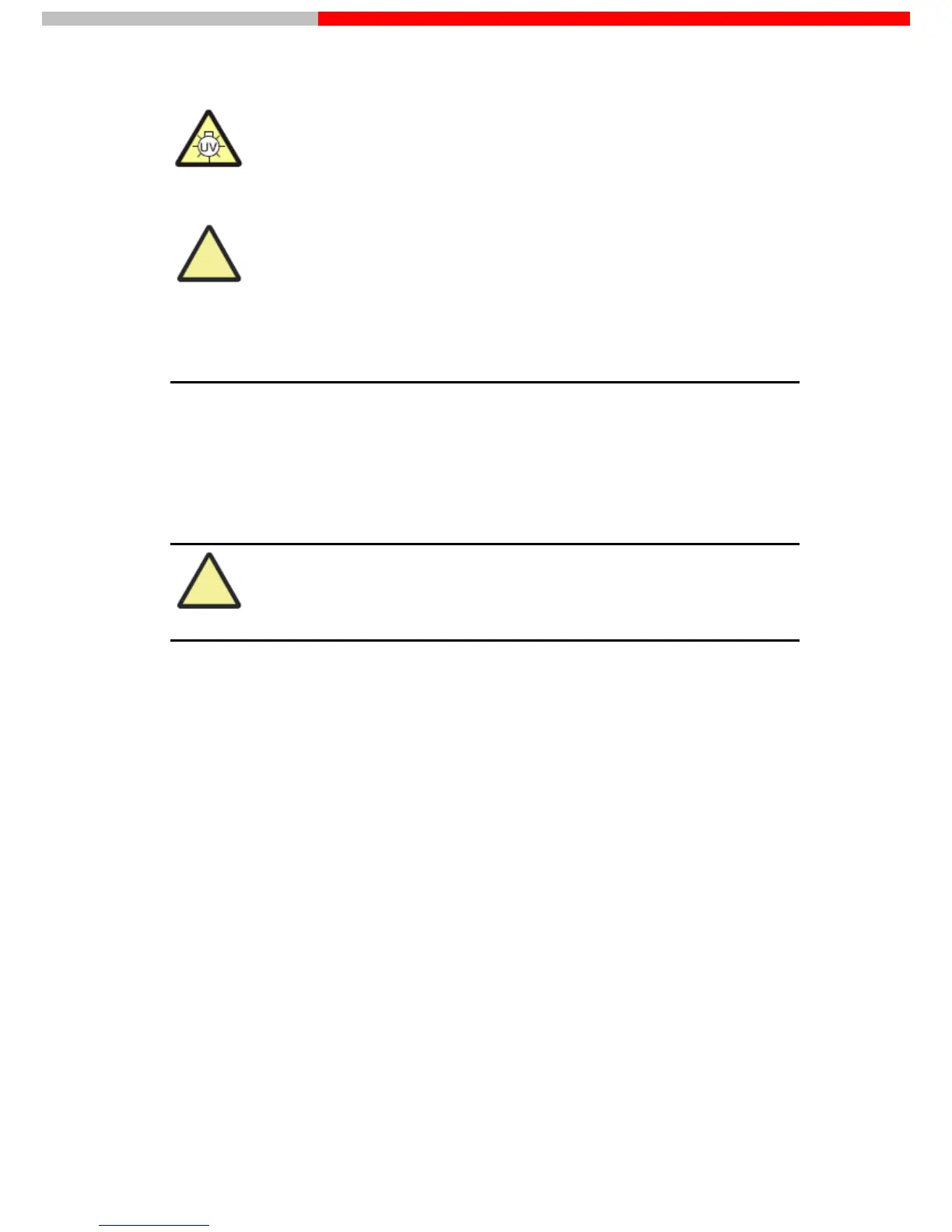Emitted UV radiation!
Never look directly or indirectly, e.g. via a mirror, into the radiation emitted by the lamp to avoid the risk of
getting conjunctivitis!
Dirt on beam exit window!
Do not touch the glass bulb of the new deuterium lamp. Particularly avoid contamination on the quartz glass
beam exit window! If you touched the glass bulb with your fingers, wipe the fingerprints off with a clean, lint
free cloth and pure alcohol.
The performance of the lamp will deteriorate by contamination.
1. Turn off the power and unplug the instrument
2. Put all samples and not fixed elements out of the sample compartment
3. Place the SP-UV 200 carefully on a soft underlay on the top side of the device so that you can access the
underside
4. Remove the two screws (11) and the lamp house cover (12) on the underside of the instrument
5. Unscrew the 2 screws of the deuterium lamp (13), disconnect the electronic plug connection and take the
deuterium lamp out of the device
Do not handle Deuterium lamp with bare fingers. Use a piece of tissue or cloth when
handling the lamp. The oil from your fingers can cause the lamp to burn out prematurely!
6. Replace the new deuterium lamp and fix it with the screw
7. Close the cover of the lamp house using the 2 screws.
8. Replace the device with the top side on top.
User’s Manual SP-UV 200 14
Spectrum Instruments