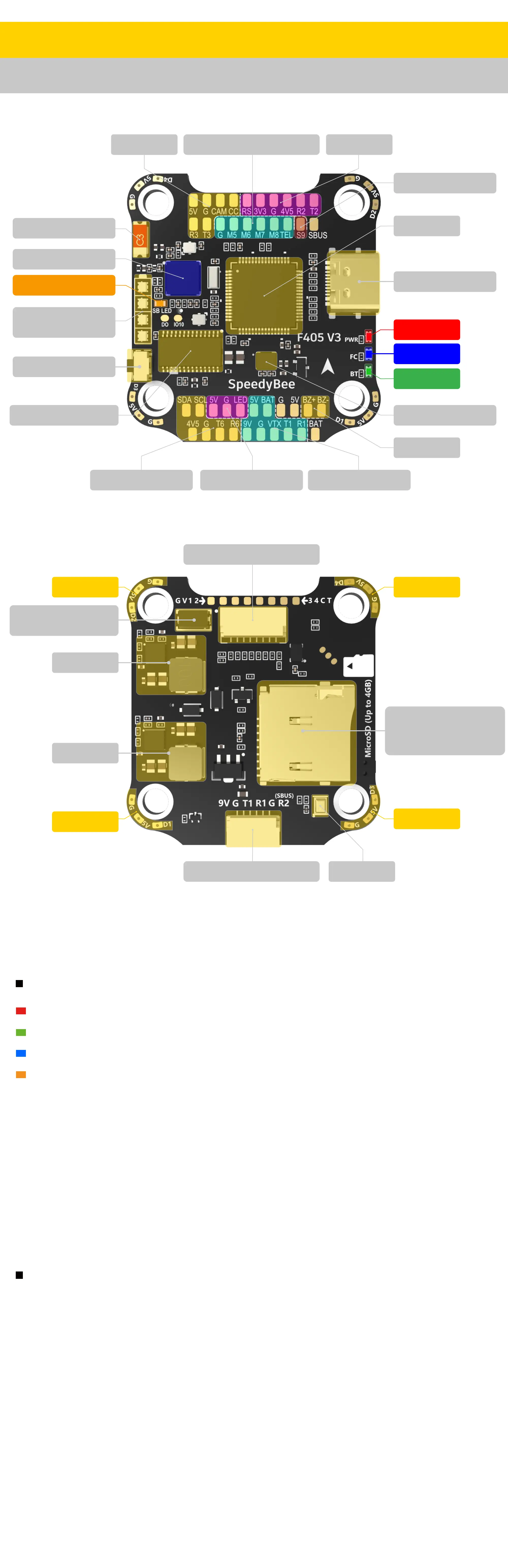Pa 2 - F405 V3 Flight Controller
5/14
Layout
LED Indicator Denition
RED LED - Power Indicator.Solid Red after powering up.
GREEN LED - Bluetooth status light. Solid Green indicates Bluetooth is connected.
BLUE LED - Flight controller status light which is controlled by the ight controller rmware.
[A]Only if the ight controller gets bricked and can’t power up, please follow these
steps to re-ash rmware for it:
① Inse a USB A to TYPE-C cable to your PC.
② Press and hold the BOOT button, inse the USB cable into the ight controller,
then release the BOOT button.
③ Open Betaight/INAV congurator on the PC, go to the ‘Firmware Flashing’
page, choose the target ‘SPEEDYBEEF405V3’ and ash.
[B]. When the FC is powered on and in standby mode, the BOOT button can be used to
controller the LED strips connected to LED1-LED4 pads on the corners. By default,
sho-press the BOOT button to cycle the LED displaying mode. Long-press the
BOOT button to switch between SpeedyBee-LED mode and BF-LED mode.
Under BF-LED mode, all the LED1-LED4 strips will be controlled by the Betaight rmware.
Long press the button for 3 seconds to switch the control modes between BF_LED
mode and SB_LED mode.
BOOT Button
USB TYPC-C Po
VTX(Analog/DJI)Betaight LEDGPS&Compass
OSD Chip(AT7456E) Gyro(BMI270)
Red LED
Green LED
Buzzer
Blue LED
ReceiverFor Second 4-in-1 ESCFPV Cam
9V 2A BEC
5V 2A BEC
8pin Connector(to ESC)
BOOT Button
Antenna
Bluetooth Chip
Orange LED
4-level LED
batte indicator
MCU: F405
Extra PWM output
SD Card Slot
(Use SDSC/SDHC cards,
format to 'FAT32' format)
DJI Air Unit Connector
TVS Diode
(Anti-volatge spike)
Barometer
LED1
LED2
LED3
LED4
Orange LED - LED Control Mode Indicator. It indicates the 4 sets of LED strips connected
to LED1-LED4 pads on the corners of the ight controller are controlled by Betaight
rmware(BF_LED mode) or the Bluetooth chip(SB_LED mode).
Solid Orange :tindicates the 4 x LEDs are in SB_LED mode. In this mode, when the FC is
powered on and in standby mode, press the BOOT button to cycle the display modes
of the LEDs.
OFF :indicates the 4 x LEDs are controlled by Betaight rmware.
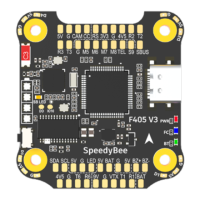