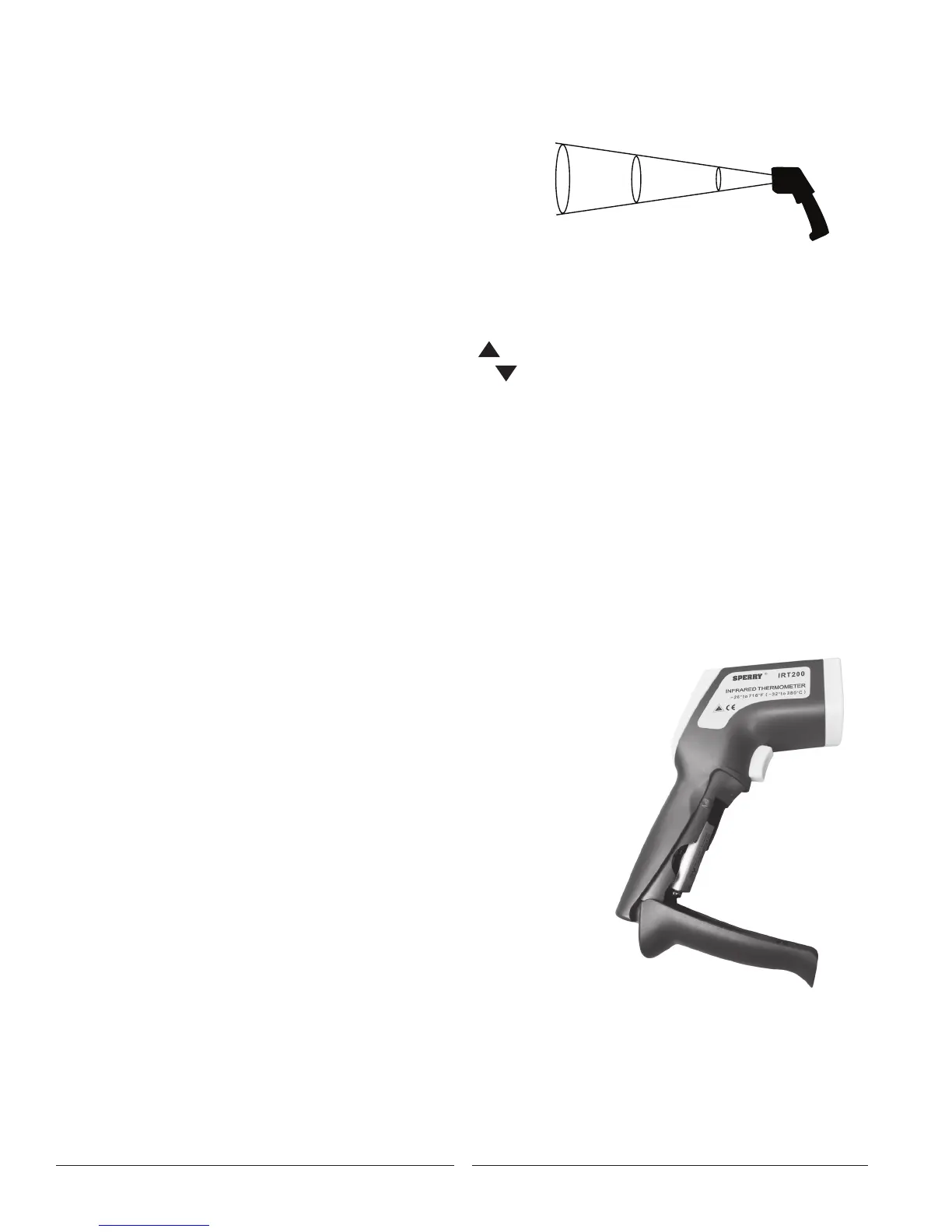4
4. MEASUREMENT
4.1. Temperature
1. Point the thermometer toward the object to be measured
and hold the trigger.
2. Distance & Spot Size: As the distance from the object
increases, the spot size of the
measuring area becomes larger.
3. Make sure the target is larger than the unit’s spot size. The
smaller the target, the closer the measuring distance will need
to be. (NOTE: When accuracy is critical, make sure the target
is as close as possible.)
5. OTHER FEATURES
5.1. Emissivity Adjustment
1. Press the “EMS” button
2. To increase “EMS” press the button to the right with the up arrow.
3. To decrease “EMS” press the button on the left with the down arrow.
5.2. Laser Pointer
1. To turn the laser on / off, press the button on the right side. You’ll see the laser icon appear
on the screen when it’s been turned on.
5.3. C˚ / F˚
1. To change between C˚ / F˚, press the button on the left and the screen will change to display either C˚ or F˚
5.4. Backlit LCD
1. To turn the Backlit function on / off, pull the trigger while pressing the button on the right side.
5.5. Data Hold
1. Measurements will continue to be displayed for 9 seconds after the trigger has been released.
5.6. Data Max
1. The maximum temperature measurement while the trigger is held will be
displayed at the bottom of the screen.
6. BATTERY REPLACEMENT
1. Make sure the display is blank
2. Open the handle as shown in the picture to the right
3. Replace the battery observing correct polarity
4. Use a new 9v battery
5. Close the battery door and make sure the door is secure
Replace the batteries when a low battery symbol is displayed
on the LCD screen.
When the battery is completely exhausted, the display will appear
blank and no symbol will be shown.
7. MAINTENANCE
• Cleaning: Use only a soft cloth dampened with water or neutral detergent
for cleaning the device. Do not use abrasives, solvents or harsh chemicals.
Allow to dry thoroughly before use.
5"@60"
3"@36"
1"@12"
25mm@
300mm
75mm@
900mm
125mm@
1500mm
9 mm
1 00mm
2
Distance (D) to Spot Size (S) D:S = 12:1
Rapport d s ance (D) au spo (S)
