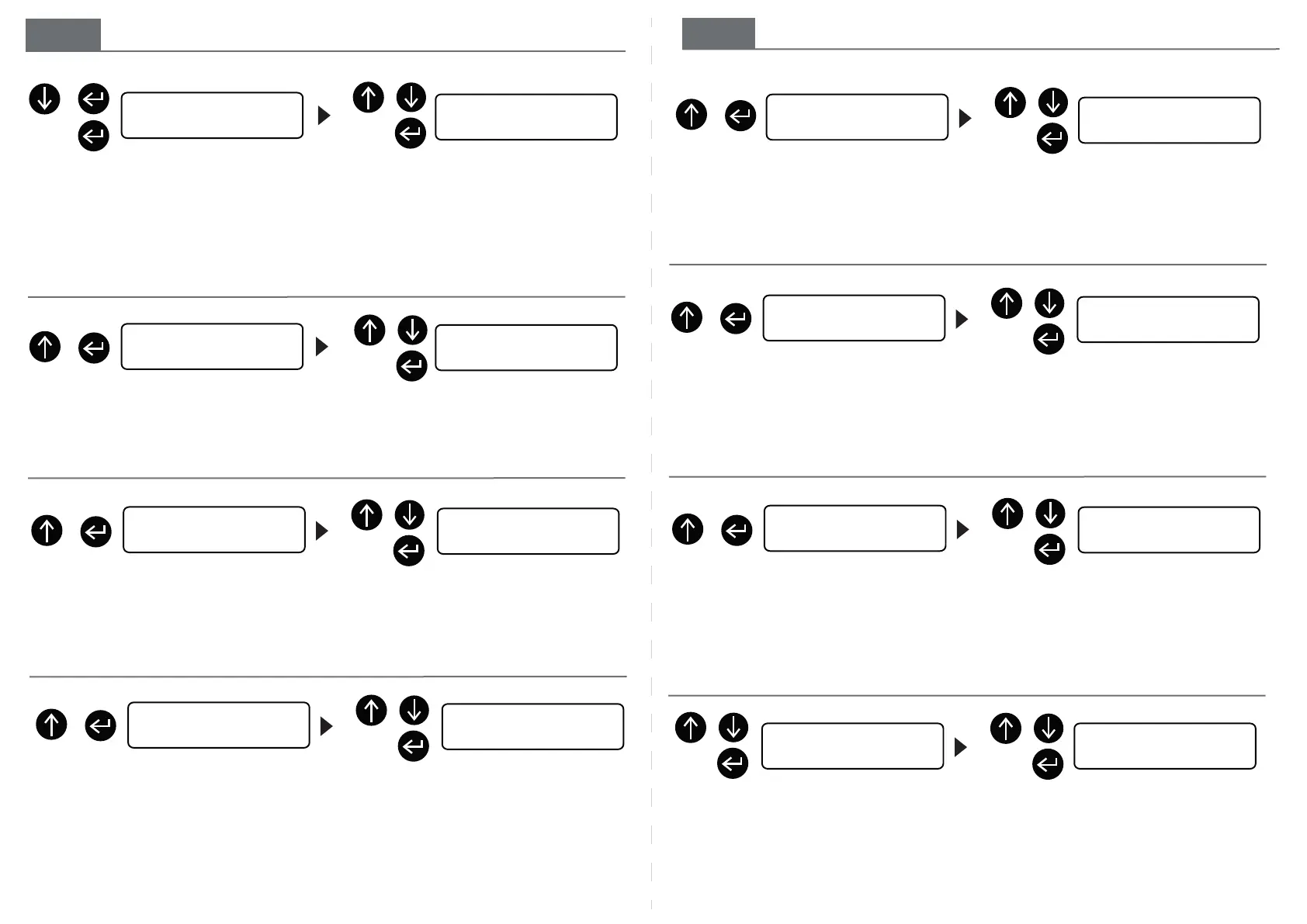Pressure Thresh
Enter to set
Pressure Thresh
30 PSI
Press the down and enter buttons to access
the controller settings menu. ‘Pressure
Threshold’ will be displayed. Press enter to
change this item.
Use up or down button to change. ‘Off’
disables pressure sensor warnings. ‘Cal’
calibrates for a new filter, press enter to
start calibration. ‘Cal’ must be set at time of
insallation of new filter to provide accurate
carbon filter warnings.Press enter again to
go back to the settings menu
Tot Flow Thresh
Enter to set
Press up to display the next settings menu
item, ‘Total Flow Threshold’. This sets the
water life warning for the RO Press enter
to set this value e.g. 600KL
Use up or down button to set the total
water use which will give a warning when
reached. Press enter again to go back to
the settings menu.
Tot Flow Thresh
600KL
TDS RO Limit
Enter to set
Press up to display the next settings menu
item, ‘TDS RO Limit’. TDS readings over this
value from the RO will display a warning and
if shutdown enabled stop the fill. Press enter
to change this value.
TDS RO Limit
30
,
Use the up or down button to set. ‘Off’
disables TDS control. Set from 1-50 TDS.
Press enter to go back to the settings menu.
+
,
,
,
,
,
,
TDS DI Limit
Enter to set
TDS DI Limit
5
Press up to display the next settings menu
item, ‘TDS DI Limit’. TDS readings over this
value from the DI will display a warning and
if shutdown enabled stop the fill. Press enter
to change this value.
Use the up or down button to set. ‘Off’
disables TDS control. Set from 1-10 TDS.
Press enter to go back to the settings menu.
PRESS AND HOLD ENTER TO EXIT SETTINGS MENU.
Note: you can adjust this value manually
with the up or down button.
TDS RO Shutdown
Enter to set
Press up to display the next settings menu
item, ‘TDS RO Shutdown’. ‘On’ will stop the fill
if the TDS level is above the limit value. ‘Off’
disables this function. Press enter to change
this setting.
TDS RO Shutdown
On
Use the up or down button to chnage
between on or off. Press enter to go back
to the settings menu.
,
,
TDS DI Shutdown
Enter to set
Press up to display the next settings menu
item, ‘TDS DI Shutdown’. ‘On’ will stop the fill
if the TDS level is above the limit value. ‘Off’
disables this function. Press enter to change
this setting.
TDS DI Shutdown
On
Use the up or down button to chnage
between on or off. Press enter to go back
to the settings menu.
,
,
Set Up
S3
Controller Settings
S3 Pump Controller
Set Up
Controller Settings
,
Boost on flush
Enter to set
Boost on flush
On
Press up/down to scroll through the settings
menu until you reach the menu item ‘Boost
on flush’ press enter to change the Booster
pump socket setting.
Use the up/down button to change. ‘On’
Enables the booster pump when system is
autoflushing. ‘Off’ Disables the booster
pump when system is autoflushing.
,
Fill on demand
Enter to Set
Press up to display the next settings menu
item, ‘Fill on demand’. Press enter to change
this value.
Fill on demand
On
Use the up or down button to set. ‘On’
will set to Fill on demand (refills every
time the level switch drops). ‘Off’ will set
to One time fill (stops when the level
switch activates/lifts).
Press enter to go back to the settings menu.
,
,
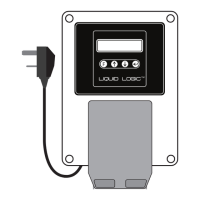