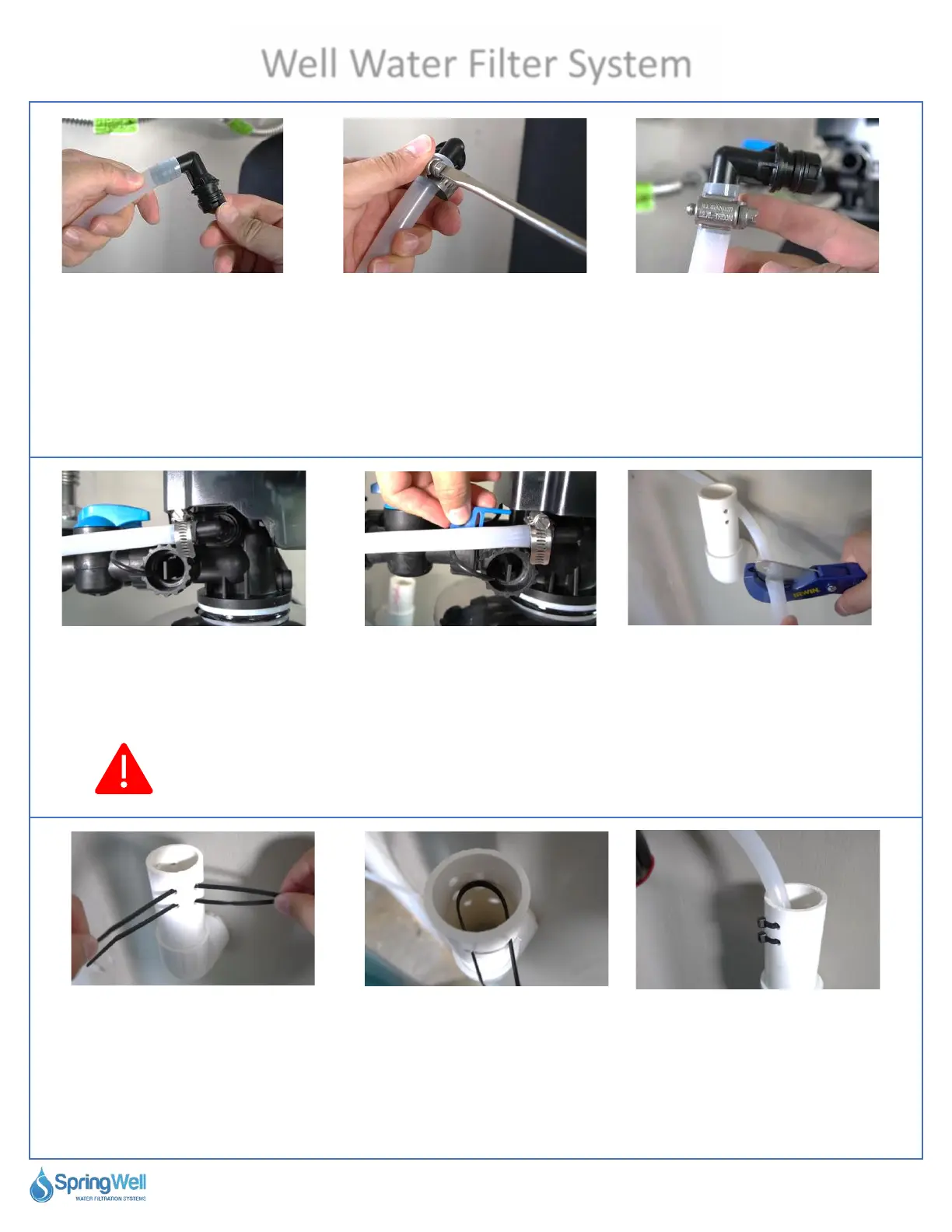25) Slide the hose clamp over
the connection and begin to
tighten it.
24) Press the barbed connector
on the valve onto the end of
that drain line until it is fully
seated.
Questions? Call (800)-589-5592 8
26) Prior to fully tightening,
position the hose clamp to align
as shown here. Now, fully
tighten.
IMPORTANT! Ensure the drain lines you installed are not pinched or kinked or it will impede
the flow of water from the system.
27) Insert the drain valve back
into the tank head. Ensure the
drain line isn’t pinched.
28) Insert the blue tab to lock
the drain valve back in position.
29) Thread the drain line
towards your drain and cut
away the excess leaving some
slack.
30) To ensure the drain line doesn’t
come out from the drain a pair of
zip ties are recommended. They
can be inserted through two pairs
of holes drilled high up in the
drainpipe.
31) Pushing the zip ties inwards will
create a loop.
32) Insert the drain line into the
zip tie loops and secure in pace.
The excess can then be trimmed
off the zip ties.
Well Water Filter System