ST7735R
V0.2 109 2009-08-05
10.1.24 PTLAR (30h): Partial Area
30H PTLAR (Partial Area)
Inst / Para
D/CX
WRX
RDX
D17-8
D7 D6 D5 D4 D3 D2 D1 D0 HEX
PTLAR
0 ↑ 1 - 0 0 1 1 0 0 0 0 (30h)
1st parameter
1 ↑ 1 - PSL15
PSL14
PSL13
PSL12
PSL11
PSL10
PSL9
PSL8
2nd parameter
1 ↑ 1 - PSL7
PSL6
PSL5
PSL4
PSL3
PSL2
PSL1
PSL0
3rd parameter
1 ↑ 1 - PEL15
PEL14
PEL13
PEL12
PEL11
PEL10
PEL9
PEL8
4th parameter
1 ↑ 1 - PEL7
PEL6
PEL5
PEL4
PEL3
PEL2
PEL1
PEL0
Description
-This command defines the partial mode’s display area.
-There are 4 parameters associated with this command, the first defines the Start Row (PSL) and the second the End
Row (PEL), as illustrated in the figures below. PSL and PEL refer to the Frame Memory row address counter.
-If End Row > Start Row, when MADCTL ML=’0’
Non-display area
Non-display area
Partial display area
PSL [7:0]
PEL [7:0]
Start row
End row
-If End Row > Start Row, when MADCTL ML=’1’
Non-display area
Non-display area
Partial display area
PSL [7:0]
PEL [7:0]
Start row
End row
-If End Row < Start Row, when MADCTL ML=’0’
Partial display area
PSL [7:0]
PEL [7:0]
Start row
End row
Non-display area
Partial display area
-If End Row = Start Row then the Partial Area will be one row deep.
Default
Default Value
Status
PSL [15:0] PEL [15:0]
GM[1:0] “xx” GM[1:0]=”11” GM[1:0]=”00”
Power On Sequence 0000h 009Fh 00A1h
S/W Reset 0000h 009Fh 00A1h
H/W Reset 0000h 009Fh 00A1h
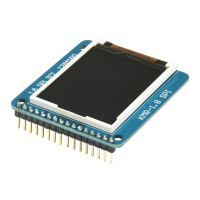
