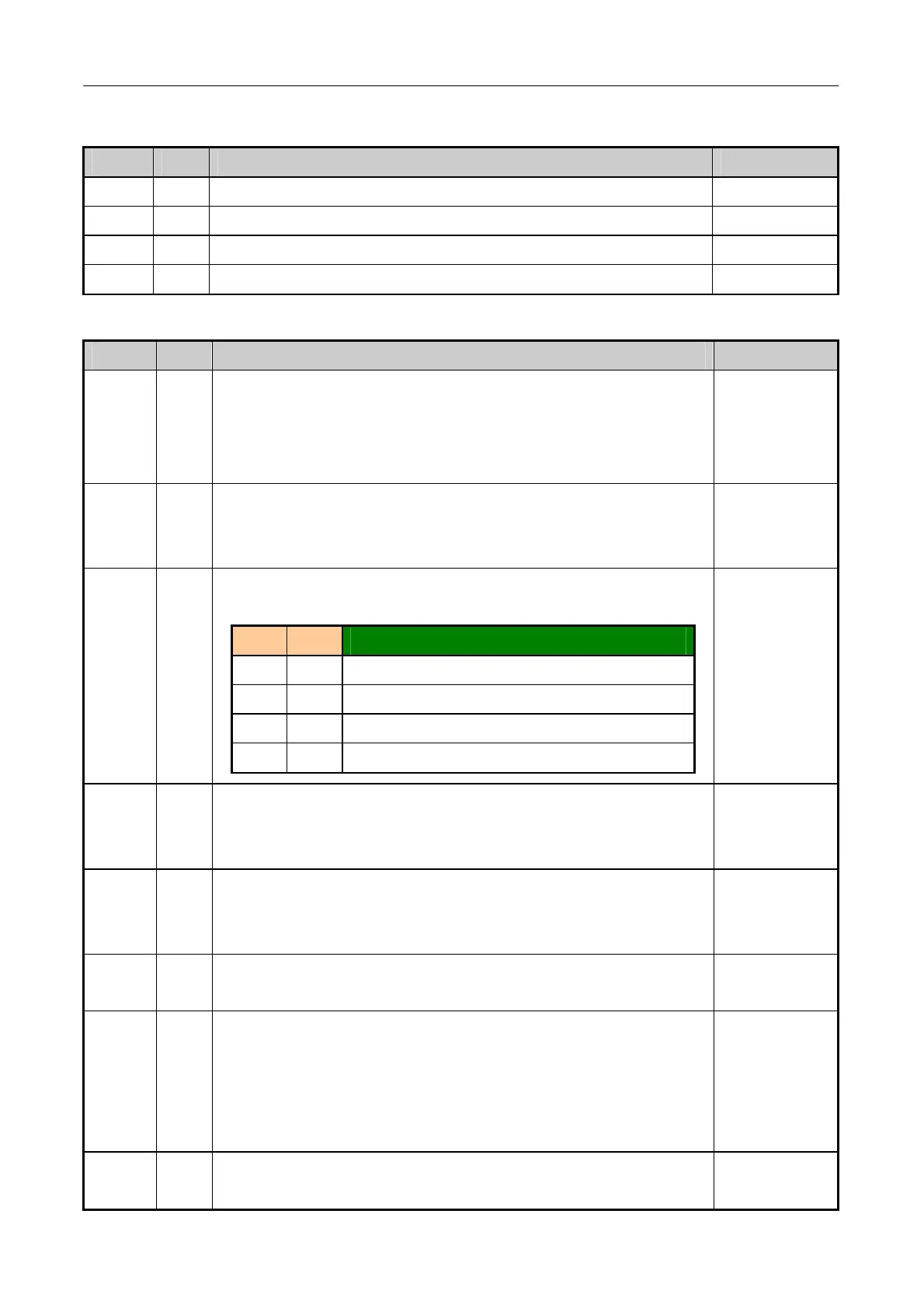ST7735R
V0.2 13 2009-08-05
6 Driver IC Pin Description
6.1 Power Supply Pin
Name
I/O Description Connect pin
VDD I Power supply for analog, digital system and booster circuit. VDD
VDDI I Power supply for I/O system. VDDI
AGND
I System ground for analog system and booster circuit. GND
DGND
I System ground for I/O system and digital system. GND
6.2 Interface logic pin
Name I/O Description Connect pin
P68 I
-8080/6800 MCU interface mode select.
-P68=’1’, select 6800 MCU parallel interface.
-P68=’0’, select 8080 MCU parallel interface.
-If not used, please fix this pin at DGND level.
DGND/VDDI
IM2 I
MCU Parallel interface bus and Serial interface select
IM2=’1’, Parallel interface
IM2=’0’, Serial interface
DGND/VDDI
IM1,IM0
I
- MCU parallel interface type selection
-If not used, please fix this pin at VDDI or DGND level.
IM1 IM0 Parallel interface
0 0 MCU 8-bit parallel
0 1 MCU 16-bit parallel
1 0 MCU 9-bit parallel
1 1 MCU 18-bit parallel
DGND/VDDI
SPI4W
I
- SPI4W=’0’, 3-line SPI enable.
- SPI4W=’1’, 4-line SPI enable.
-If not used, please fix this pin at DGND level.
DGND/VDDI
RESX I
-This signal will reset the device and it must be applied to properly
initialize the chip.
-Signal is active low.
MCU
CSX I
-Chip selection pin
-Low enable.
MCU
D/CX
(SCL)
I
-Display data/command selection pin in MCU interface.
-D/CX=’1’: display data or parameter.
-D/CX=’0’: command data.
-In serial interface, this is used as SCL.
-If not used, please fix this pin at VDDI or DGND level.
MCU
RDX I
-Read enable in 8080 MCU parallel interface.
-If not used, please fix this pin at VDDI or DGND level.
MCU
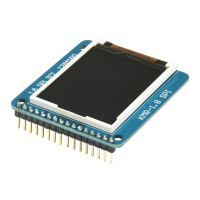