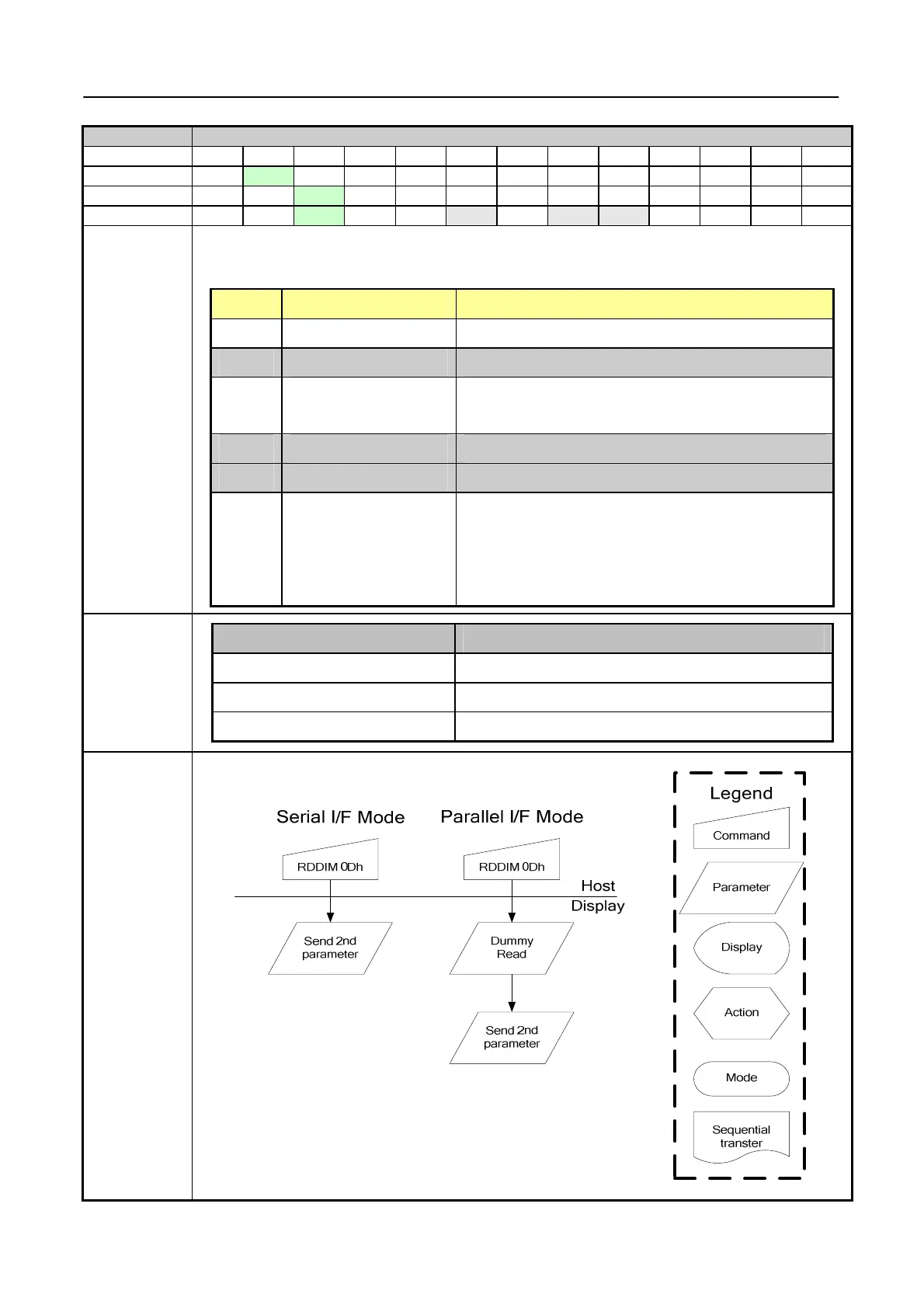ST7735R
V0.2 90 2009-08-05
10.1.8 RDDIM (0Dh): Read Display Image Mode
0DH RDDIM (0Dh): Read Display Image Mode
Inst / Para
D/CX
WRX
RDX
D17-8
D7 D6 D5 D4 D3 D2 D1 D0 HEX
RDDIM
0 ↑ 1 - 0 0 0 0 1 1 0 1 (0Dh)
1
st
parameter
1 1 ↑ - - - - - - - - - -
2
nd
parameter
1 1 ↑ - VSSON
D6 INVON
D4 D3 GCS2
GCS1
GCS0
Description
This command indicates the current status of the display as described in the table below:
“-“ Don’t care
Bit Description Value
VSSON Reversed “0”
D6 Reversed “0”
INVON Inversion On/Off
“1” = Inversion is On,
“0” = Inversion is Off
D4 All Pixels On “0” (Not used)
D3 All Pixels Off “0” (Not used)
GCS2
GCS1
GCS0
Gamma Curve Selection
“000” = GC0,
“001” = GC1,
“010” = GC2,
“011” = GC3, ”100” to “111” = Not defined
Default
Status Default Value(D7 to D0)
Power On Sequence 0000_0000 (00h)
S/W Reset 0000_0000 (00h)
H/W Reset 0000_0000 (00h)
Flow Chart