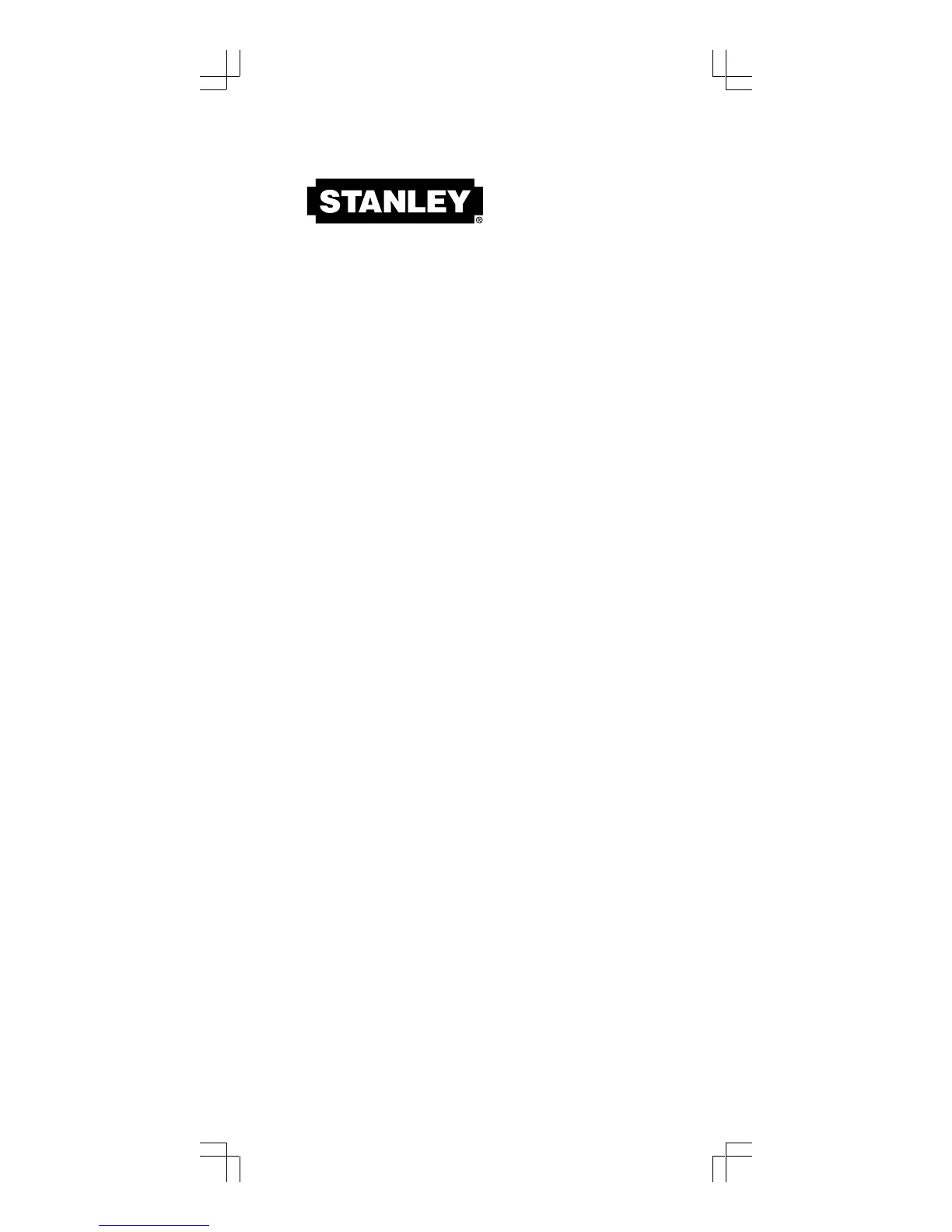XXXX
XXXXX1.0 Battery:
8
77- 018
XXXXXXX
The STANLEY IntelliMeasureTM ultrasonic estimator
with laser pointer combines a fast, convenient distance
measuring tool with a laser pointer which shows exactly
where the measurement is being taken. This tool allows
contractors, realtors, homeowners and appraisers to
make fast and easy estimates of distances, areas and
vo l u m es in r oo ms a t w or k o r ho me . Mu lt i p l e
measurements may be automatically added to allow for
overall measurements of greater than 50 feet.
Automatic conversion between imperial and metric units
of measurement. Area and volume are calculated with
the push of a single button.
The IntelliMeasureTM ultrasonic estimator is intended
for fast, convenient measurements with a high degree of
accuracy. For precision measurements other measuring
instruments should be used.
Operating Instructions
Battery Installation:
The IntelliMeasureTM uses a 9 volt battery which is
inserted in the bottom of the unit. To install the battery
remove the base (illustration 2) by pressing the side
buttons and pulling out the bottom of the case. Snap
the battery connector onto the 9 volt battery and
reassemble the bottom to the case making sure it snaps
into place. (illustration 2) When the battery needs
replacement the Low Battery indicator (illustration 3) will
appear in the LCD display.
Operating Controls and Display:
Taking Measurements:
1. For consistent readings hold IntelliMeasureTM
perpendicular to and pointed toward the surface being
measured and press /release "ON" button. Estimator
will display the units of measure (Metric / Imperial)
and where it is measuring from (top or bottom of the
case) showing what was last used. The display will
show ------ while measuring the distance and sound four
beeps after a good reading is taken. The laser pointer
will show where the estimator is pointed and is on only
while a reading is being taken.
Caution: Do not stare into Laser beam. Hold estimator
with beam above or below eye level.
2. To change the units of measurement or case top /
bottom measurement location press the "Mode" button.
With each press the display will cycle through the
display units of measurement and top / bottom
measurement location. The reading will be converted
with each units of measurement change and add /
subtract the case length to show the correct distance.
3. If after three attempts the estimator cannot determine
the correct distance i.e. greater than 50 feet, it will
display "ERROR" and shut off after several seconds.
4. When repeating the reading make certain that the
estimator is perpendicular to the surface,
Operating Instructions
1.0 Battery Installation:
WARNING: Protect Your Eyes, Wear Safety Goggles
ADVERTISSEMENT: Protégez vos yeux, portez des
lunettes de sécurité.
One Year Warranty
Garantie de un an
Garanía de un año
© 2004 Stanley Tools Product Group of
The Stanley Works, New Britain, T 5382
