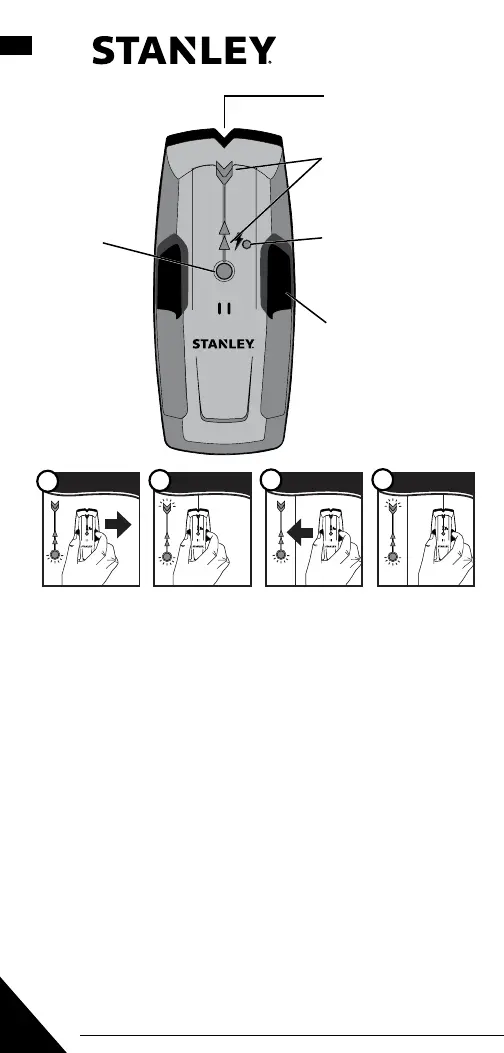2
GB
User Manual
AC
Edge Detection LED’s
Live wire warning LED
Marking notch
Power LED
Activation Button
AC ACAC AC
2
3
4
STANLEY
®
Stud Sensor 100
The Stud Sensor 100 uses electronic signals to locate the edges of
studs, joists, or live AC wires through drywall or other common building
materials. Once the edge of a stud has been detected, the Stud Sensor
100 displays red LED’s and sounds an audible tone. A marking notch
allows you to easily note the stud edges on the wall.
Note: Read all instructions prior to operating the Stud Sensor 100 and DO
NOT remove any labels from the tool.
OPERATING INSTRUCTIONS
Battery
Open door on back of unit and connect a 9 volt Alkaline battery (Type
6LR61) (not included) to clip. Put battery back into case and close back
battery door.
Note: Recommend to replace a new 9 volt battery when low battery -
ashing green LED.
Usage
Detecting Wood / Metal Studs
1) Hold the Stud Sensor 100 at against the surface, making rm contact.
• Press in and hold the activation button. The green and top red LED will
light.
1
