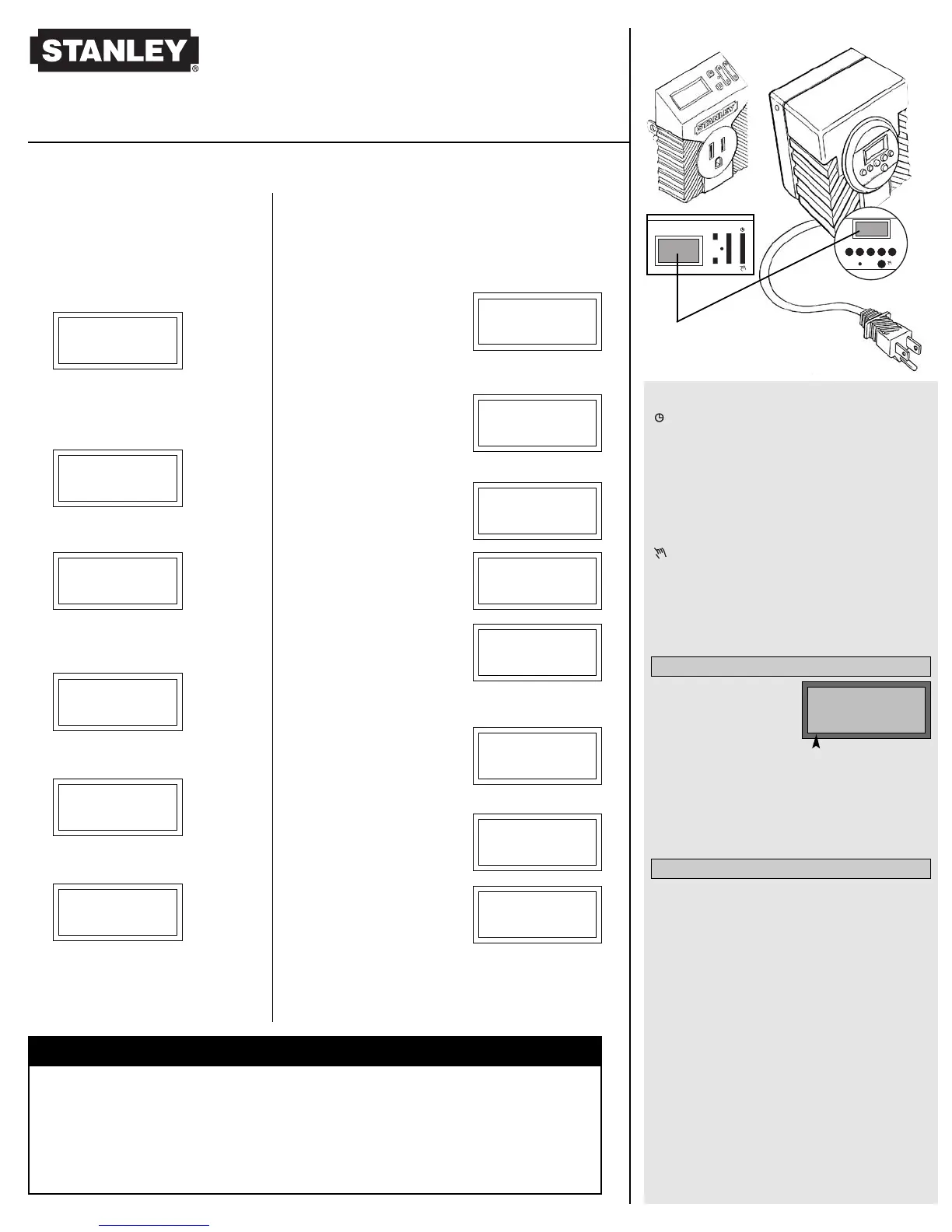TimerMax
™
/TimerMaxOutdoor
™
If within the first year from date of purchase, this unit fails due to a defect, exchange
where purchased, or ship it prepaid with proof of purchase to THE NCC, 140 58th Street,
PO Box 67, Brooklyn, New York 11220. Units that fail to operate during the second or
third year from date of purchase must be shipped prepaid with proof of purchase
to THE NCC. We will replace unit. This guarantee excludes normal wear and tear
and damage resulting from accident, alteration, or misuse.
Three Year Power Warranty
a
Press ”Timer” button once to show:
b
Press ”h+ ”button until 8:-- pm
appears. Note that the small P
at the bottom right of display
window shows PM.
c
Press ”m+” button until 8:10 pm
appears.
d
Press ”Timer” button again to set
the OFF time, display will now
show:
e
Press ”h+” button until 11:00 pm
appears:
f
Press ”m+” button until 11:06 am
appears:
MO TU WE TH FR SA SU
TIMER
--
:
--
ON
1
MO TU WE
TH FR SA SU
TIMER
--
:
--
OFF
1
MO TU WE TH FR SA SU
TIMER
8
:
--
ON
1
P
MO TU WE TH FR SA SU
TIMER
8
:
10
ON
1
P
MO TU WE TH FR SA SU
TIMER
11
:
--
OFF
1
P
MO
TU WE TH FR SA SU
TIMER
11
:
06
OFF
1
P
Example A
To switch an appliance or light “ON”
every day of the week at 8:10 pm
and “OFF” at 11:06 pm follow the
steps below:
Example B
To switch an appliance or light “ON” at 1:30 pm
Saturday and “OFF” at 7:15 am Monday follow the
steps below. [Let’s assume you have already set
timer program
1
, and now want to set another].
a
Press ”Timer” button
until program
2
appears.
This is the next available
“ON” program:
b
Repeatedly press ”Day”
button until SA
(Saturday) appears:
c
Press ”h+” button until
1:-- pmappears.
d
Press ”m+” button until
1:30 pmappears.
e
Press ”Timer” button
again to set the OFF
time, display will now
show:
f
Repeatedly press ”Day”
button until MO
(Monday) appears:
g
Press ”h+” button until
7:-- amappears.
h
Press ”m+” button until
7:15 amappears.
The first press of the
”Timer” button displays
the ON settings for the
1
st program, the second
press– its OFF settings.
The third press displays
the ON settings for the
2
nd program, and so on
to the twelfth press of the ”Timer” button, which
displays the OFF settings for the
6
th program.
You don’t need to use all six
“
ON/OFF
”
programs.
This number shows
which program of
six is being viewed.
/Time – Set and display present day and time.
Timer – Set/view
6
“
ON/OFF
”
programs.
Day – Set day(s). See eleven different settings
below [Hold for fast forward].
h+ – Set hours. [Hold for fast forward]
m+ – Set minutes. [Hold for fast forward]
/Override – Manual
“
ON/OFF
”
. When this
button is pressed it will change the current state
from
“
OFF
”
to
“
ON
”
or vice versa. When the next
programmed time is reached the timer will revert
to the programs control.
R/Reset – Clear all settings.
Timer button
1. MO TU WE TH FR SA SU – Daily
”
ON/OFF
“
settings will repeat every day.
2. MO will only operate Monday.
3. TU will only operate Tuesday.
4. WE will only operate Wednesday.
5. TH will only operate Thursday.
6. FR will only operate Friday.
7. SA will only operate Saturday.
8. SU will only operate Sunday.
9. MO TU WE TH FR – Weekday
will operate Monday to Friday.
10. SA SU – Weekend
will operate Saturday and Sunday.
11. MO TU WE TH FR SA – 6 Day
will operate Monday to Saturday.
MO TU WE TH FR SA SU
TIMER
--
:
--
ON
1
Day button settings for Timer mode
MO TU WE TH FR SA SU
TIMER
--
:
--
ON
2
SA
TIMER
--
:
--
ON
2
SA
TIMER
-
1
:
--
ON
2
P
SA
TIMER
1
:
30
ON
2
P
MO TU WE TH FR SA SU
TIMER
--
:
--
OFF
2
MO
TIMER
--
:
--
OFF
2
MO
TIMER
7
:
--
OFF
2
A
MO
TIMER
7
:
15
OFF
2
A
Your timer is set to go “ON” every
day of the week at 8:10 pm and
“OFF” at 11:06 pm.
Your timer is set to go “ON” at 1:30 pm Saturday
and “OFF” at 7:15 am Monday.
Here below, are step-by-step instructions for setting your timer in two different examples:
Time Timer Day h+ m+
Reset Override
TimerMax
™
TimerMaxOutdoor
™
Liquid Crystal Display (LCD)
DO NOT EXCEED 1875 WATT, 15 AMP MAX. LOAD
Customer Service Assistance
Toll Free 800-730-3707
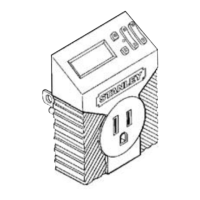