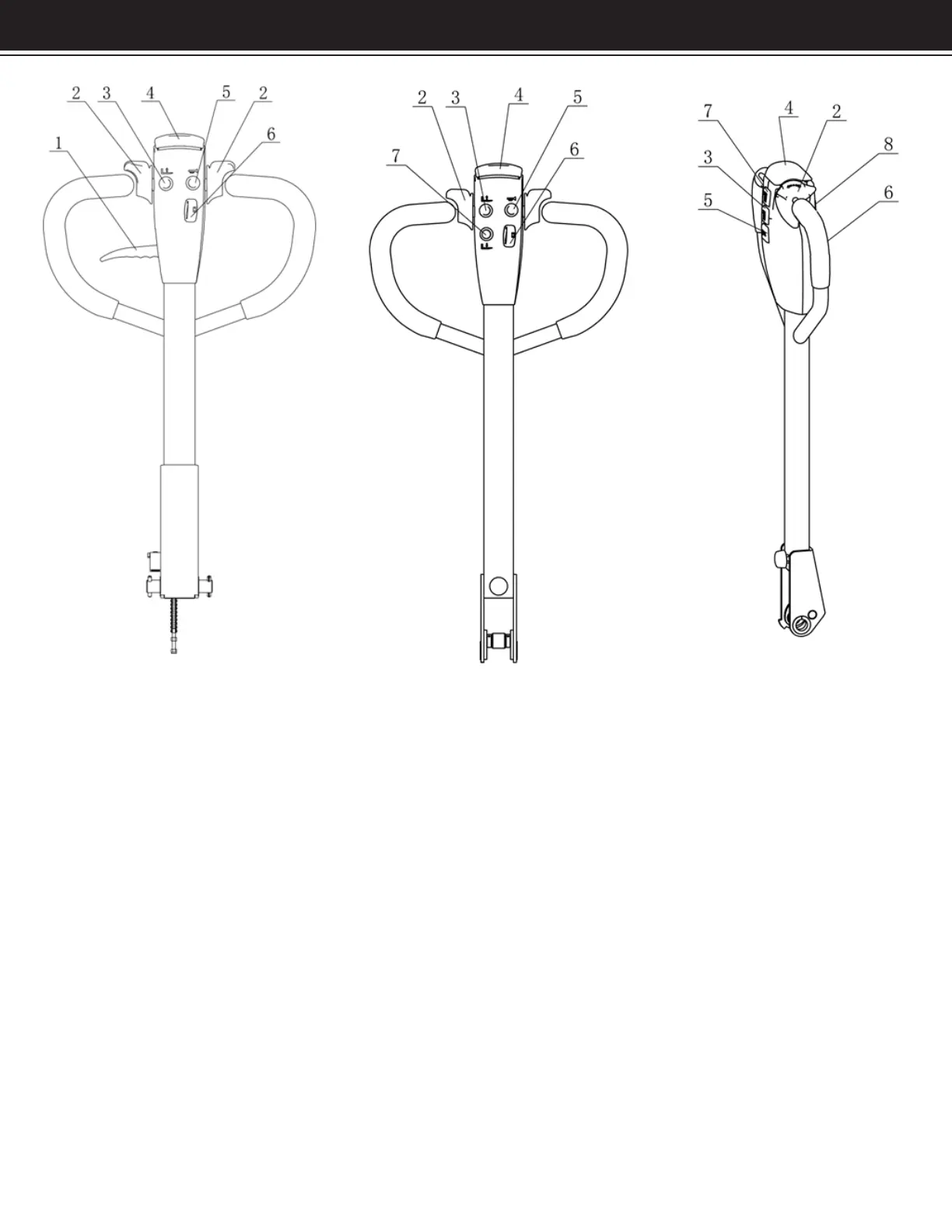PARTS INFORMATION / OPERATION
9
1. Falling Knob 2. Driving Button 3. Lifting Button 4. Emergency Reverse 5. Horn 6. Electricity Meter
7. Falling Button 8. Slow Speed Button
BRAKING
• Turn the travel switch (2) to "0" position or release the switch to make the truck brake until it stops.
• With the driving switch (2) moving directly from one driving direction to the opposite direction, the vehicle
regenerates the brake until it begins to move in the opposite direction.
• The handle moves up and down to the braking area (' B ') and the truck brakes. If the handle is released, the
handle automatically moves to the upper braking area (' B ') and the truck start braking until it stops.
• Emergency Reverse button (4) can prevent the operator will be squeezed, when the truck is facing an
obstacle in forward direction. The body touch Emergency reverse button and the truck de-accelerates or
starts to move to (BW) for a distance and then stops. If the handle is in the operating area and the truck is not
moving, please consider that this button is still working.