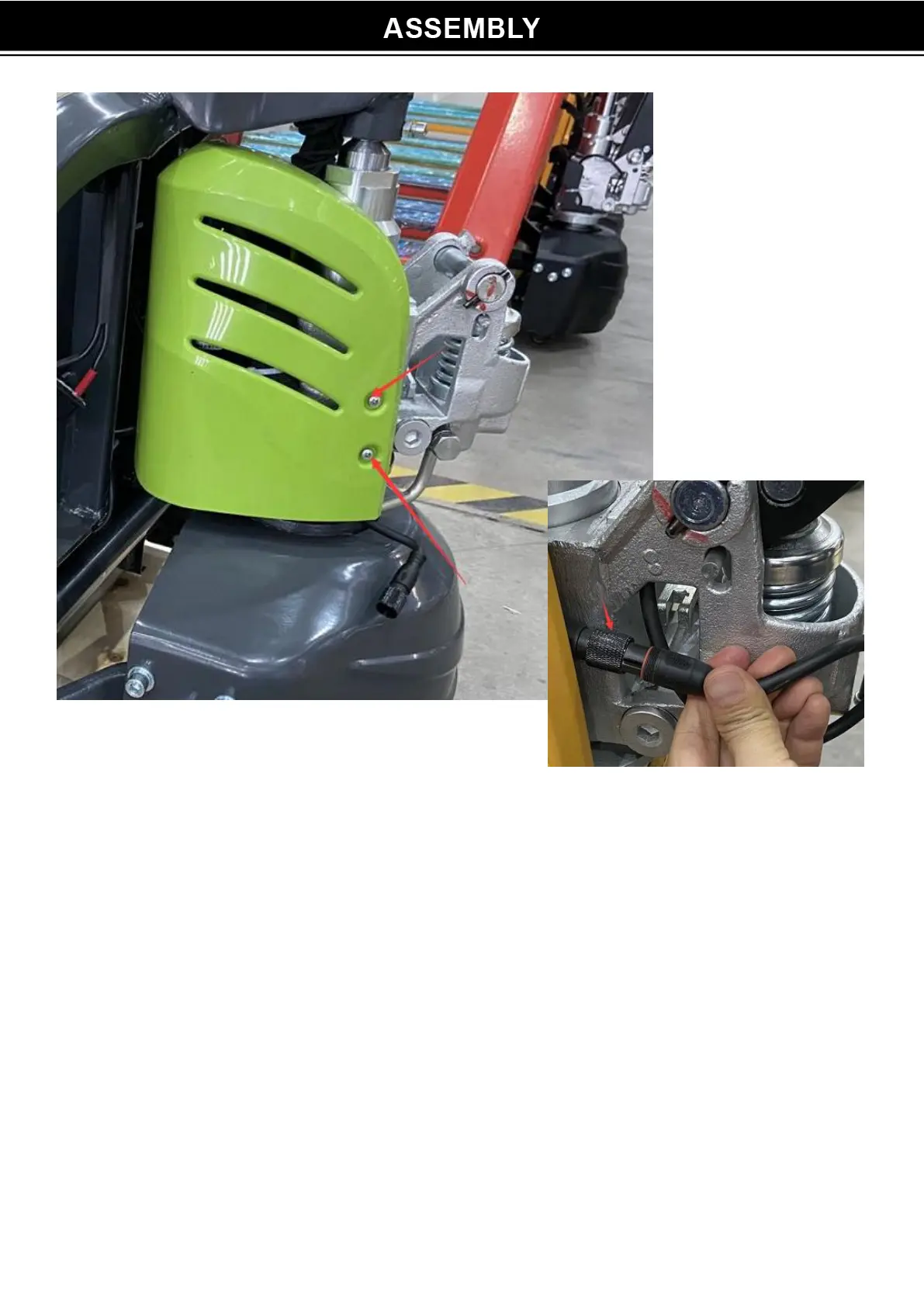8
STEP 5:
After removing the screws on the left side of the motor cover, assemble the
wires on the handle and the other end under the motor cover. Install the motor cover in
place and fix it with screws. Insert the battery into the battery slot, then after the
connection is complete, turn on the key switch and turn it on.