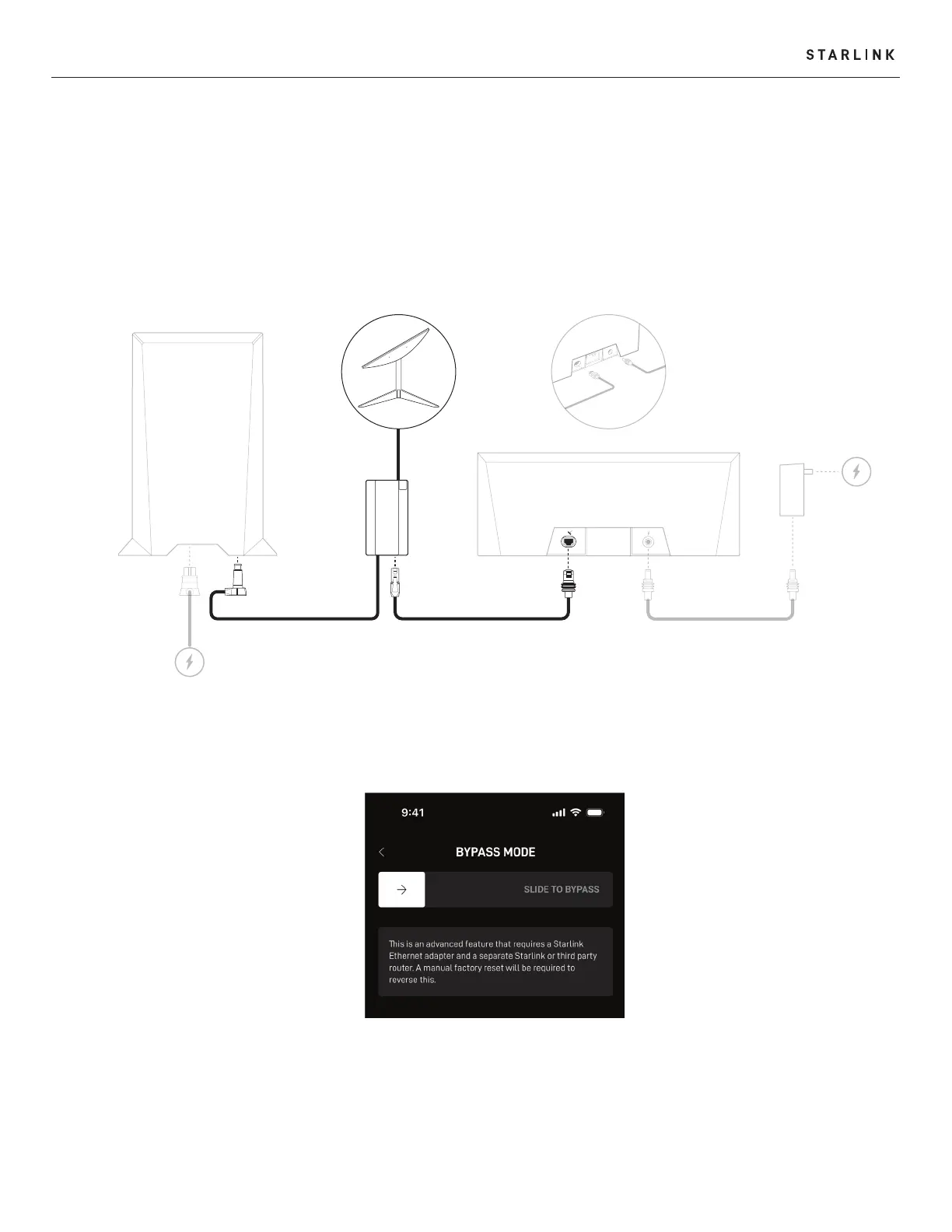If you want to use your Gen 3 Router as your base router, you will need to use an ethernet adapter and the provided ethernet cable.
An ethernet adapter can be purchased from the Starlink shop.
1. Set up your Gen 3 Router as shown below
2. In the Starlink app, bypass your Router. Factory reset required to exit bypass mode.
support.starlink.com
Optional Wired Connection
3. You are now connected! The light on the Gen 3 Router should be solid white, and you can use the Starlink App
to customize additional settings, check your connection, and more.
Connect to WiFi
GEN 3 ROUTER SETUP GUIDE (STANDARD GEN 2 KITS)