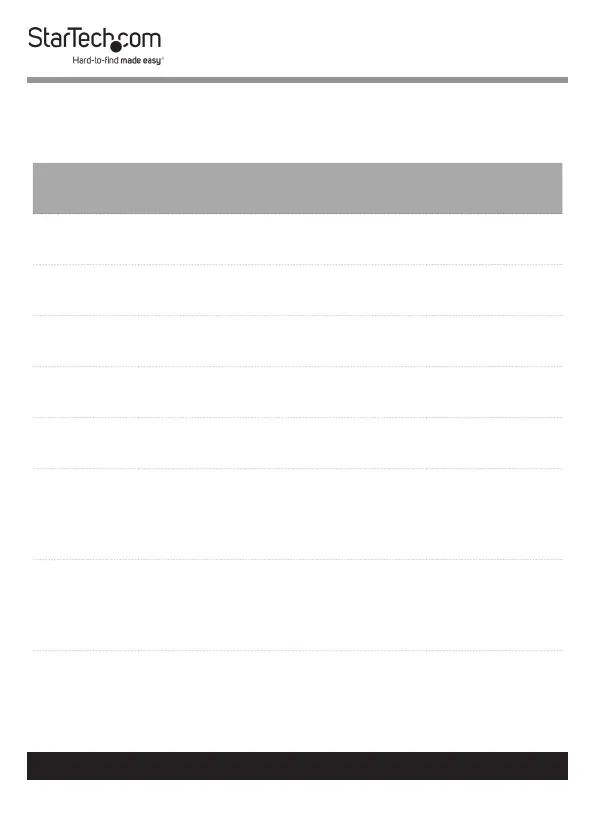10
To view manuals, videos, drivers, downloads, technical drawings, and more visit www.startech.com/support
The docking station supports the following maximum
resolutions:
Displays Ports
Maximum
Resolution
1 DisplayPort (CH. 1 or 2)
4096 x
2160p (60Hz)
1 VGA (CH. 1)
1920x1200
(60Hz)
1 HDMI (CH. 2)
4096 x
2160p (60Hz)
2
DisplayPort (CH. 1) +
DisplayPort ( CH. 2)
4096 x
2160p (60Hz)
2
DisplayPort (CH. 1) + HDMI (CH.
2)
4096 x
2160p (60Hz)
2
VGA (CH. 1) + DisplayPort (CH.
2)
1920 x 1200
(60Hz) / 4096
x 2160p
(60Hz)
2 VGA (CH. 1) + HDMI (CH 2.)
1920 x 1200
(30Hz) / 4096
x 2160p
(60Hz)
• Depending on the conguration and the supported
resolutions of your connected monitor(s), the docking station
can support video resolutions lower than specied.