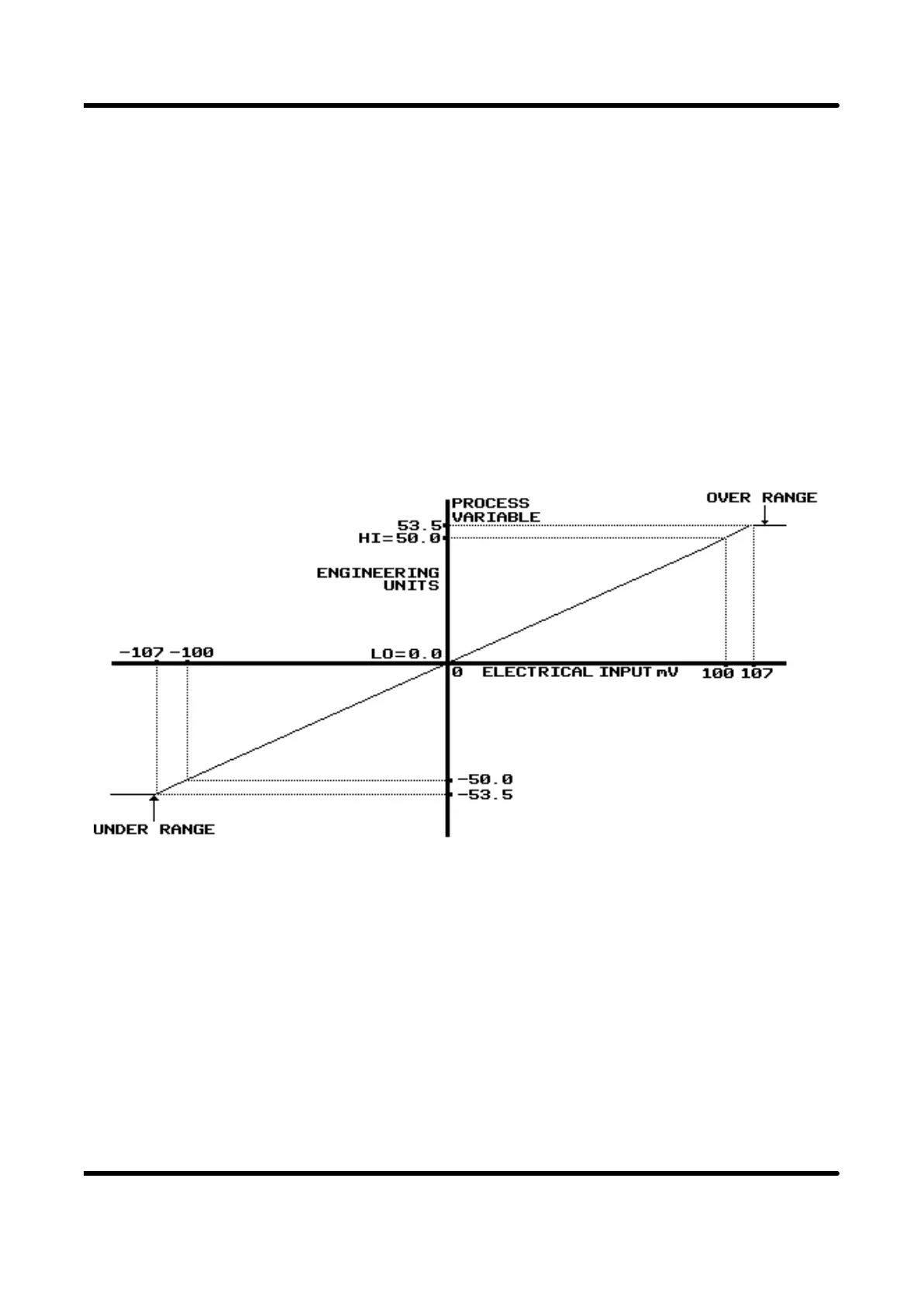Default setting: 0.0
4.2.2.8 LO and HI ( Rate Engineering range )
LO and HI are used to define the engineering range for Rate.
This range applies to low and high electrical inputs being monitored by the unit. For
example, if the electrical input has been set to Volts, on the 100mV range, and it is
required that the Rate value be 0.0 at 0mV input and read 50.0 at 100mV, LO and HI
are set to the following values:
LO = 0.0 HI = 50.0
The display value will increase linearly from 0.0 to 50.0 as the millivolts increase from
0 to 100. Similarly as the millivolts reduce from 0 to -100 the Rate falls from 0.0 to
-50.0. This relationship is shown on the following diagram.
On all ranges, a 7% overhead is allowed on the scale before the unit detects an
out-of-range signal. If the input signal is out of range at the positive end of the scale,
OVEr is displayed instead of the Process Variable. If out-of-range at the negative
end, Under is displayed.
Note that it is quite acceptable to have a reverse acting engineering range, where LO
will be greater than HI.This method of setting the engineering range may also be used
for removing gain or offset errors from the system being measured.
INPUT MENU
Page 40