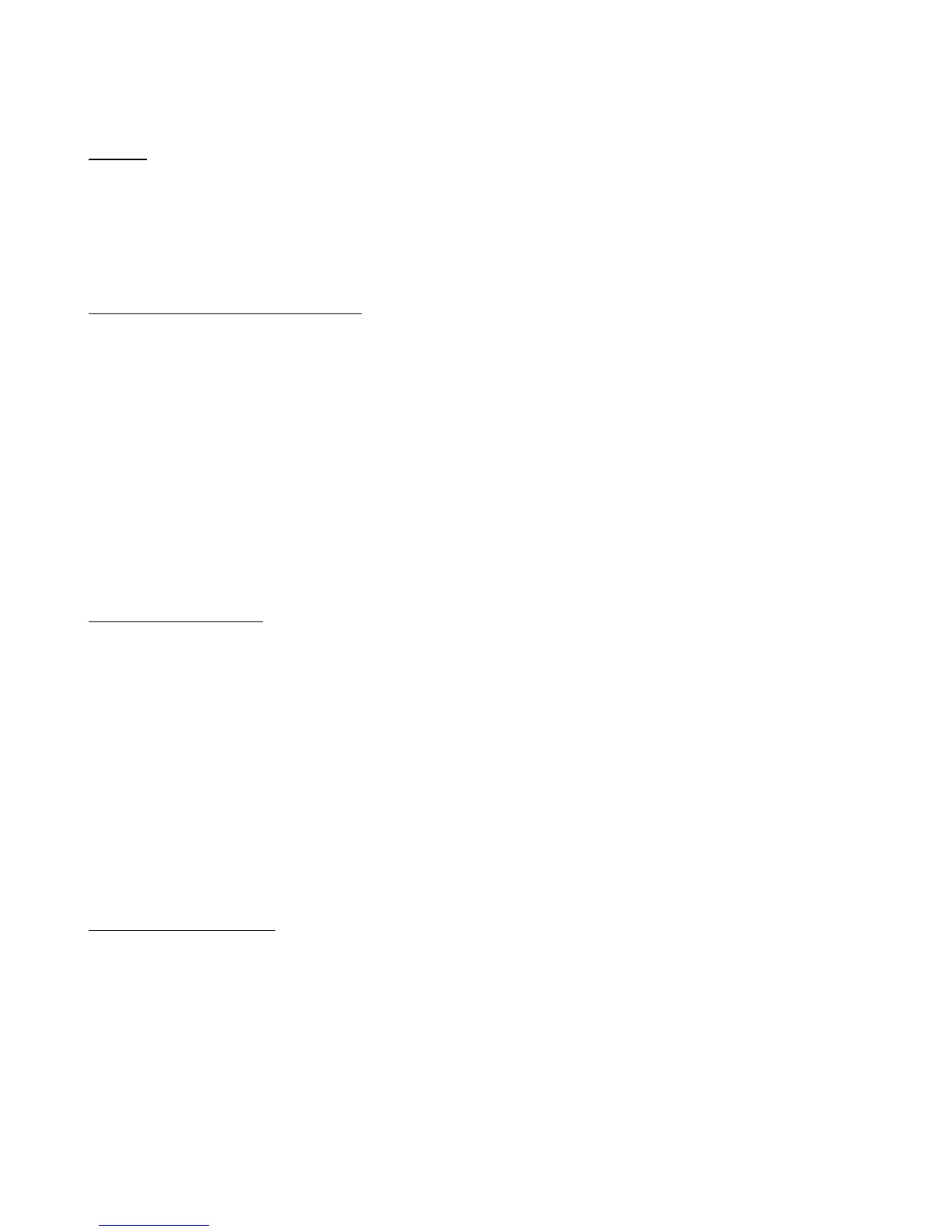2
2
Instructions for keyboard's use
Start up
When turned on the MS 16 performs some processes to initialize the switching
module. The switcher moves the cross points used at the time of the turn off to an
operative preset. Then the refresh of the display and of the physical cross points will be
executed. After about 3 seconds this process ends and the keyboard becomes
operative.
Description of the state visualization
There are 2 lcd displays on the control panel. The switcher can work with up to 16
sources for 16 outputs.
The working status of the switcher is visualized on the display at the end of the
initialization process.
Video 0 0 0 0 0 0 0 0 0 0 0 0 0 0 0 0< P
Audio 0 0 0 0 0 0 0 0 0 0 0 0 0 0 0 0< 0
On the right part of the display two arrows visualize which modules are able to switch
and the number of the used presets. On the next paragraphs it will be explained how to
change these data.
Executing a cross point
Select one of the 16 Source selection keys. The led on the selected key will light up.
Now this source can be sent to any of the 15 outputs by pressing one of the 15
destination keys. The dispay visualizes the cross point showing the source number over
the destination number.
Example: Press the key of source 9 and the destination 2; the display will show
Video 0 0 0 0 0 0 0 0 0 0 0 0 0 0 0 0< P
Audio 0 0 0 0 0 0 0 0 0 0 0 0 0 0 0 0< 0
If the source key is pressed for more than 1 second the selection leds turn off and the
blank situation is chosen. If the destination key is then pressed the signal is shaded and
the display will show “-“.
Switching level selection
This command is used to select the levels (modules) to simultaneously switch when
executing a cross point. Up to 2 levels (video or audio ) can be selected to switch
simultaneously during the execution of a cross point.
If the Menu key is pressed the display shows
<S0> Video On <S2> Preset
<S1> Audio On <S3> More func.