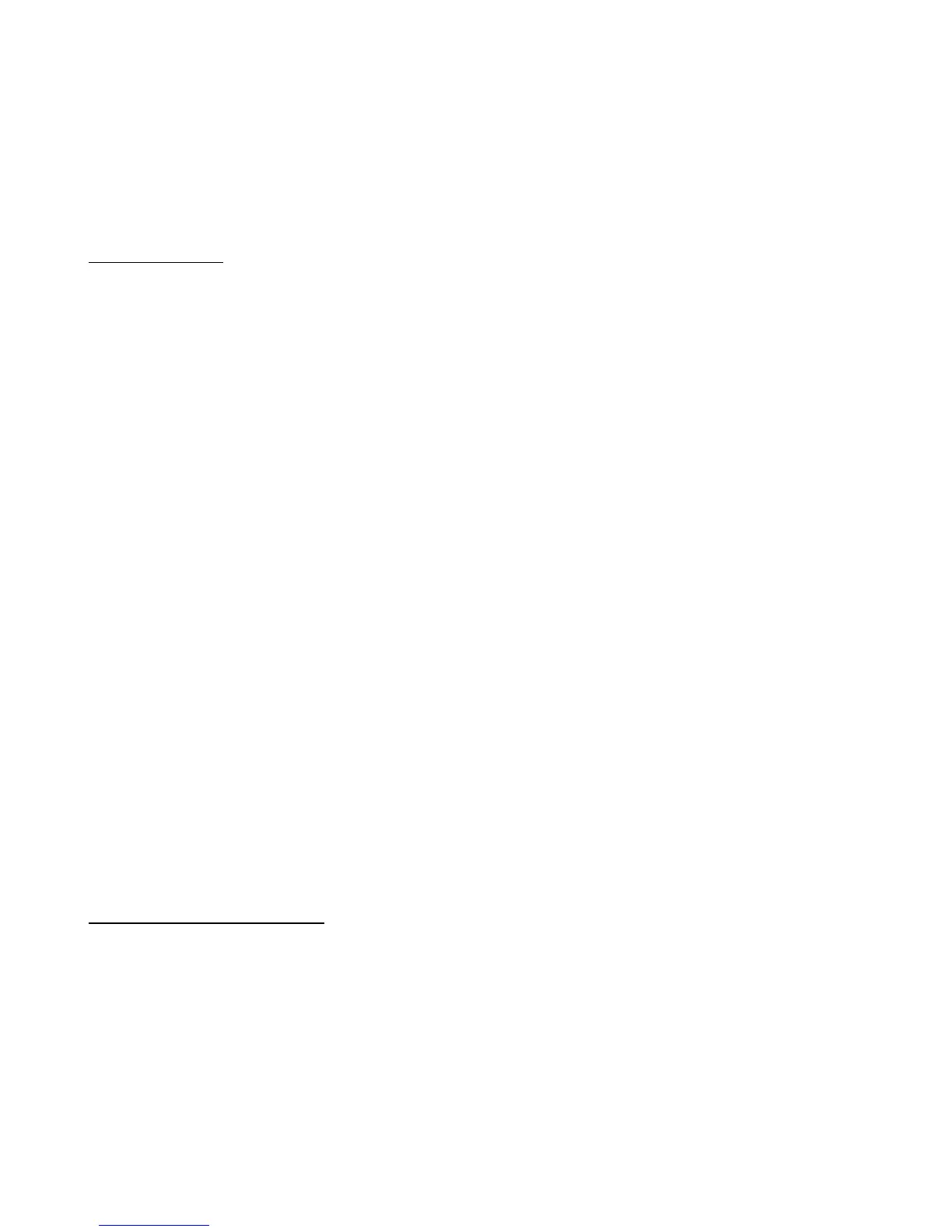3
3
By pressing the Source key <0> a variation of the switching status on the video level
can be obtained, while when pressing the key <1> the variation will be on the audio
level.
When a level is "on" an arrow will appear on the status visualization.
Memory selection
One of the 16 global memories of the switcher can be selected. A memory contains all
the data of the cross points on the 2 chosen levels.
If the Menu key is pressed the display shows:
<S0> Video On <S2> Preset
<S1> Audio On <S3> More func.
When the 2 key is pressed this message will appear:
Valid key selec.
<S0>...........<SF>
Then press one of the first 16 source keys to select the new memory in use.
A second message will appear
Preset sel. 0 <S1> Save
<S0> Load <S2> Quit
Pressing <0> the desired memory (preset) is recalled. Every preset has all the video
and audio cross points.
The modules refresh is done simultaneously, not in a progressive way.
The memory number is shown in the lower-right of the state visualization.
Pressing the source key <1> the data on the operative preset are saved on the selected
permanent preset. This operation takes about 1 second.
The saving can only be obtained if the chosen preset is not locked. If the preset is
locked the save will not be done and the display will show:
** Preset Locked! **
Setting functions (More Funct.)
If the Menu key and then the <3> key are pressed the following can be selected:
<S0> Master/Slave
If a system is working with different keyboards only the system keyboard can be
selected as master. The other keyboards must be of the slave kind. The master is the
only one that contains the system memory and is the one that makes the refresh of the
connected modules when starting up.