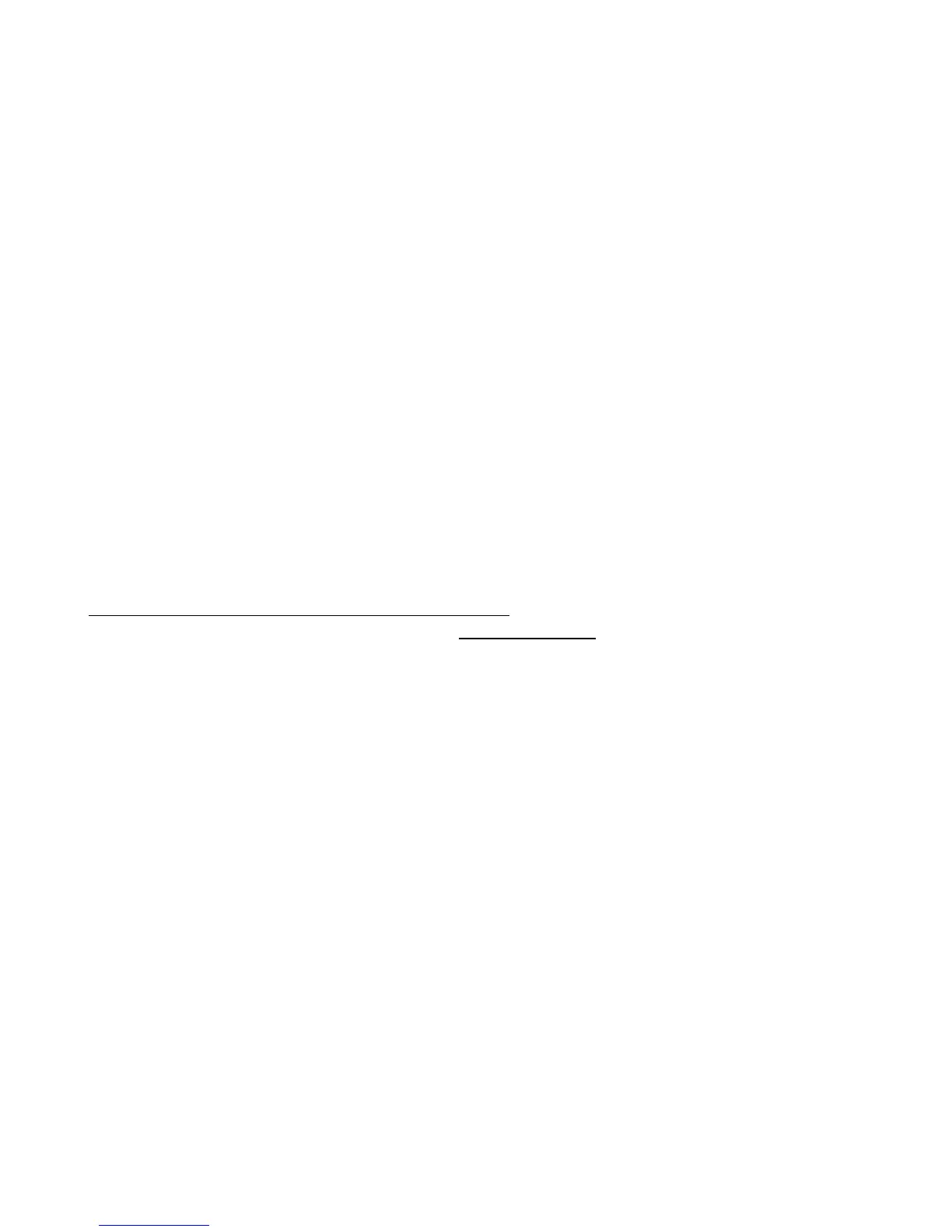7
7
Bx – Save the operating preset in the permanent preset
With this command the data of an operative preset can be saved in one of the 16
permanent presets.
The package is the following:
<AAh> <55h> <Bxh>
Fxh can be a value from BOh to BFh
The switcher answer with the ack command:
<AAh> <55h> <FFh>
D0 – Read the 32 cross points from the operative preset
This is used to read the data of the cross points in the operative preset. This is useful to
do the update of the automatic control system with the operations realized by the
keyboard.
The package is just 3 bytes:
<AAh> <55h> <D0h>
The switcher will answer with a 19 bytes package
<AAh> <55h> <D0h>
<svd0> <svd1> <svd2> <svd3> <svd4> <svd5> <svd6> ... <svd15>
<sad0> <sad1> <sad2> <sad3> <sad4> <sad5> <sad6> ... <sad15>
Where svd and sad are the source number on the video destination and the source
number on the audio destination.
Installing the DEMO software for remote control via PC
The files needed can be downloaded from the site www.gbxpoint.it
The program MS8 allows the user to check the serial connection between PC and
MS16 before using the RS232 program.
The installation can be made, as for any Windows program, from Start with the
command Setup or with File Manager.
Once the program as been installed the used COM must be set (1 or 2). Try to click on
the column of Source setting. You Should get an answer (beep) from the PC if the
switcher accepts the command.
Check the cable and the COM setting if nothing happens.
By selecting the current COM the communication status can be reset.
When the program is functioning you can label all the source and destination keys on
the screen. To do so, click on Labels, move the mouse to the window on the lower left
and type the chosen label (for example CAM 1). Now move the mouse on the chosen
key and leftclick on it.