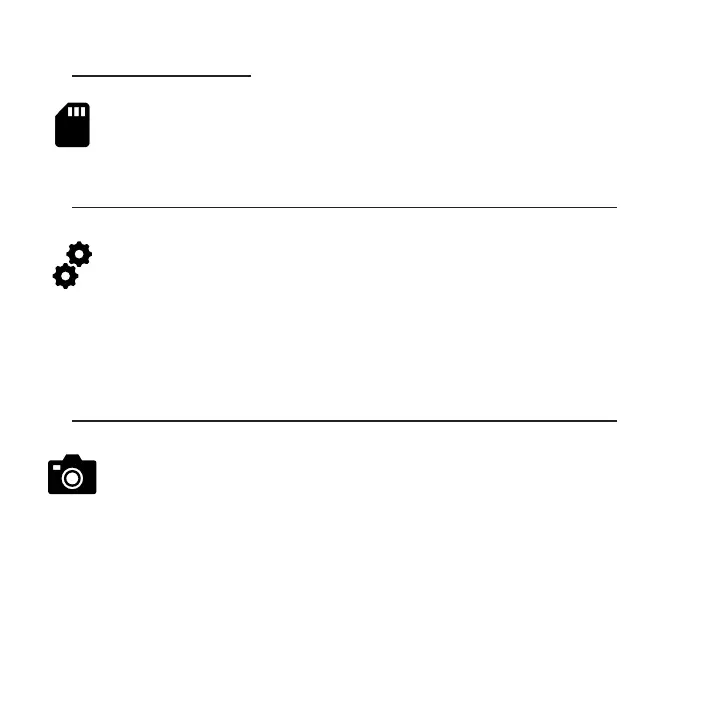Page 5
Quick Setup Guide
Insert Batteries and SD Card
Install 8 AA batteries and a class 10 SD card into camera.
Mount Camera
Mount the camera at the desired location using the strap
mount, Python Lock cable, Articulating Ball Joint Mount, or
other desired mounting mechanism. Position the camera so
that it does not face East or West directly as the rising and
setting of the sun can cause false positive triggers.
Activate Camera
Set camera to “On” position and place in desired vantage
point to start capturing photos of game.
