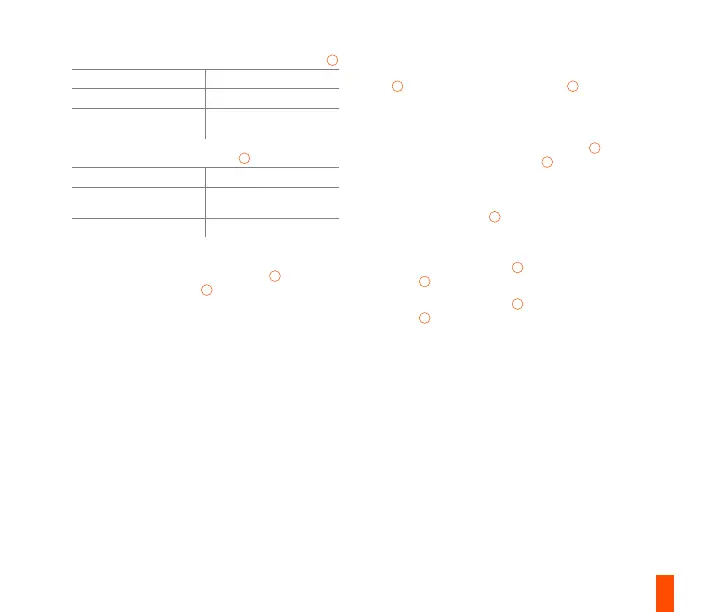ROTELLA DI REGOLAZIONE DEL VOLUME MULTIMEDIALE
01
Volume su Rotellina di scorrimento su
Volume giù Rotellina di scorrimento giù
Attivazione/disattivazione
audio
Rotellina a pressione
PULSANTE MENU MULTIMEDIALE
02
Play/pausa Pressione singola
Passa alla traccia successiva/
Salta traccia
Pressione doppia
Passa alla traccia precedente Pressione tripla
COMMUTAZIONE PROFILO
Premere il tasto funzione SteelSeries
03
+ tasto
di commutazione profilo
05
ripetutamente per
scorrere i profili
REGISTRAZIONE MACRO ONTHEFLY
01 Tenere premuto il tasto funzione SteelSeries
03
+ tasto di registrazione macro
06
per 3
secondi per avviare la registrazione
02 Digitare la combinazione di tasti desiderata
03 Premere il tasto funzione SteelSeries
03
+
tasto di registrazione macro
06
per terminare
la registrazione macro
Per annullare il processo di registrazione, premere
il Pulsante multimediale
02
CONTROLLO DELLA LUMINOSITÀ
Premere il tasto SteelSeries
03
+ tasto di riduzione
luminosità
07
per ridurre la luminosità
Premere il tasto SteelSeries
03
+ tasto di aumento
luminosità
08
per aumentare la luminosità
PORTUGUÊS
VISÃO GERAL DO PRODUTO
01 Botão rotativo de volume multimédia
02 Botão do multimédia
03 Tecla de função SteelSeries
04 Ficha de teclado USB
05 Chave de comutação de perfil
06 Tecla de gravação de macro imediata
07 Tecla para diminuir o brilho da luminosidade
08 Tecla para aumentar o brilho da luminosidade
CONTEÚDO DA EMBALAGEM
Apex 3 Keyboard
Descanso para pulsos magnético
REQUISITOS DO SISTEMA
Windows 7 – Windows 10
Mac OSX 10.8 – 10.12
20