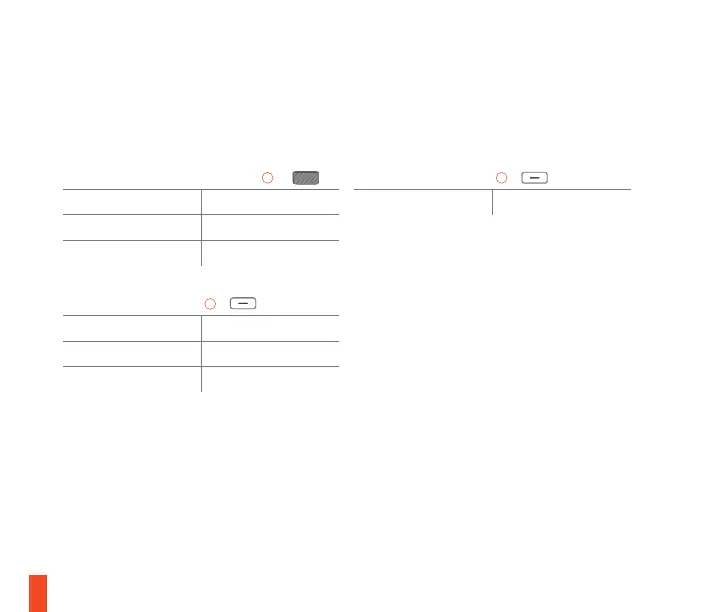7
MULTIMEDIA CONTROLS OLED SMART DISPLAY INPUT
FUNCTIONS
MULTIMEDIA VOLUME ROLLER
02
Volume Up Scroll Wheel Up
Volume Down Scroll Wheel Down
Mute / Unmute Toggle Press Wheel
OLED MENU BUTTON
03
Play / Pause Single Press
Forward / Skip Track Double Press
Back / Previous Track Triple Press
OLED MENU BUTTON
03
Enter OLED Menu Long Press (2 sec)