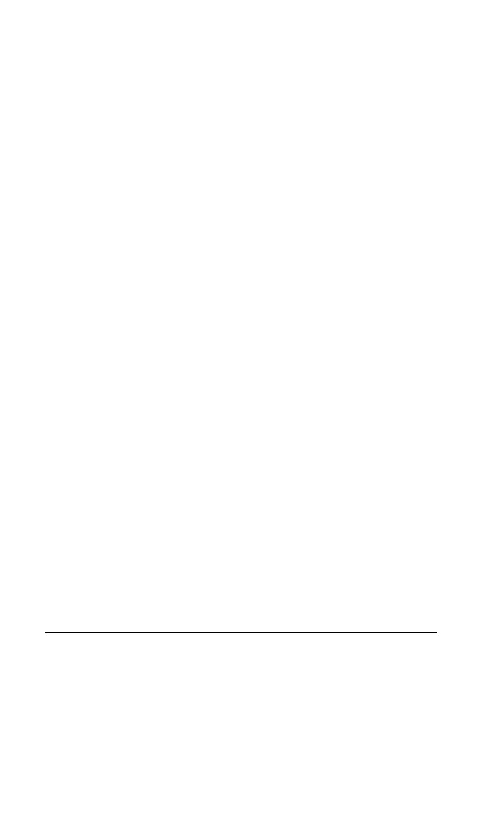20
PC、Mac、Xbox,PlayStation
軟體
使用 SteelSeries GG 內建的 Engine,設定燈光、巨集等。
GG 還有其他讓您無比欣喜的應用程式,例如,Moments,可以更輕鬆、更快速地剪輯,即時
與朋友分享精彩片段。
立即下載 – steelseri.es/gg
產品概覽
鍵盤
1 設定檔切換鍵
2 即時巨集錄製鍵
3 鍵盤亮度鍵(向上/向下)
4 多媒體鍵
5 SteelSeries 功能鍵
6 USB-C 孔
7 三層腳架
8 鍵帽拔取器放置處
配件*
9 USB-C 轉 USB-A 線* 10 鍵帽拔取器(位於鍵盤底部)
*在 steelseriescom/gaming-accessories 查找配件和替換件
設定
連接
功能
OPTIPOINT 兩點驅動
按 SteelSeries 功能鍵 (5) +(O / 向下),啟用遊戲模式,數字 1 將亮起。
按 SteelSeries 功能鍵 (5) +(I / 向上),啟用鍵入模式,數字 2 將亮起。
切換設定檔
重復按 SteelSeries 功能鍵 (5) + 設定檔切換鍵 (1),選取不同的設定檔。
即時巨集錄製
1 按住 SteelSeries 功能鍵 (5) + 即時巨集錄製鍵 (2) 2 秒,開始錄製。
2 鍵入所需的按鍵組合。
3 按 SteelSeries 功能鍵 (5) + 即時巨集錄製鍵 (2),結束巨集錄製。
4 即時巨集錄製鍵 (2) 現在將閃爍,按您想要設定巨集的鍵。
鍵盤亮度控制
按 SteelSeries 功能鍵 (5) + 鍵盤亮度鍵(向下) (3),降低鍵盤亮度。
按壓 SteelSeries 功能鍵 + 鍵盤亮度鍵(向上) (3),提高鍵盤亮度。
定制鍵盤
可更換鍵帽
Apex 9 Mini 的每個鍵帽都可以拆卸和更換。使用位於鍵盤底部的鍵帽拔取器 (10),輕鬆拔
下每個鍵帽。可在 steelseries.com 購買替換和額外的設計師鍵帽套裝。
可更換軸體
Apex 9 Mini 上的每個軸體都可以拆卸和更換。不含軸體拔取器。可在 steelseries.com 選購
其他開關套裝和軸體拔取器。
한국어
일반