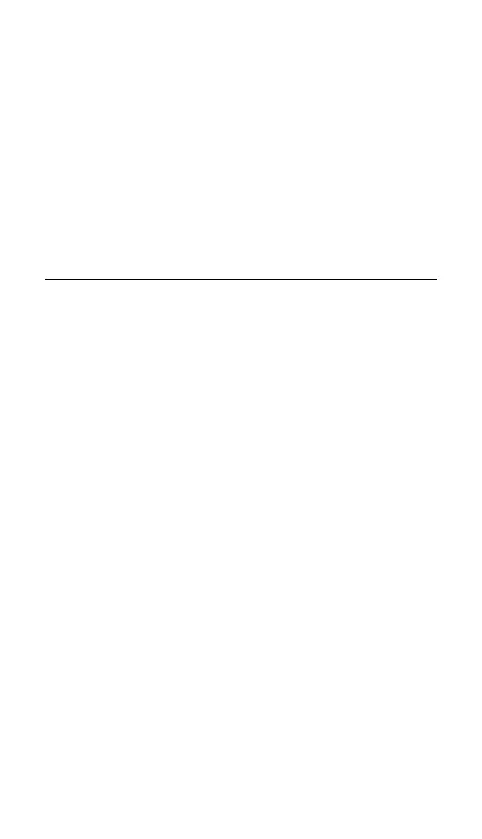14
Basculer Sourdine / Retour du son Appuyez sur la molette
Touches multimédia (2)
Lecture / Pause Une seule pression
Avancer / Sauter la piste Double pression
Retour / Piste précédente Triple pression
PERSONNALISEZ VOTRE CLAVIER
CAPUCHONS DE TOUCHES INTERCHANGEABLES
Chaque capuchon de touche de l’Apex 9 TKL peut être retiré et
remplacé. Utilisez l’Extracteur de capuchon de touche (11) situé au
bas de votre clavier pour retirer facilement chaque capuchon de touche.
Des sets de capuchons de touches de remplacement et de design
supplémentaires sont disponibles à l’achat sur steelseries.com.
INTERRUPTEURS INTERCHANGEABLES
Chaque interrupteur de l’Apex 9 TKL peut être retiré et remplacé. L’extracteur
d’interrupteur n’est pas inclus. Des jeux d’interrupteurs et des extracteurs
d’interrupteurs supplémentaires sont disponibles à l’achat sur steelseries.com.
ITALIANO
GENERALITÀ
CONTENUTO DELLA CONFEZIONE
Tastiera Apex 9 TKL
Cavo intrecciato rimovibile da USB-C a USB-A
Estrattore di copritasti
COMPATIBILITÀ DEL SISTEMA
PC, Mac, Xbox, PlayStation
SOFTWARE
Utilizza Engine all’interno di SteelSeries GG per personalizzare
l’illuminazione, le macro e altro ancora.
GG contiene anche altre fantastiche app come Moments, che rende più facile
e più veloce agganciare e condividere i momenti salienti con gli amici.
SCARICALO ORA – steelseri.es/gg
PANORAMICA SUL PRODOTTO
TASTIERA
1 Rotella volume audio multimediale
2 Tasto multimedia
3 Tasti funzione SteelSeries
4 Tasto di scambio del prolo
5 Tasto di registrazione
immediata di macro
6 Tasti per regolare l’intensità
dell’illuminazione
7 Jack USB-C
8 Piedino a tre livelli
9 Recesso per estrattore di copritasti
ACCESSORI*
10 Cavo da USB-C a USB-A 11 Estrattore di copritasti
(posizionato sul retro della tastiera)
CONFIGURAZIONE
CONNESSIONE
Pc, Mac, Xbox, PlayStation
FUNZIONI
ATTUAZIONE A 2 PUNTI OPTIPOINT
Premendo Tasti funzione SteelSeries (3)+ (O) per attivare
la modalità di gioco, il numero 1 si accende.