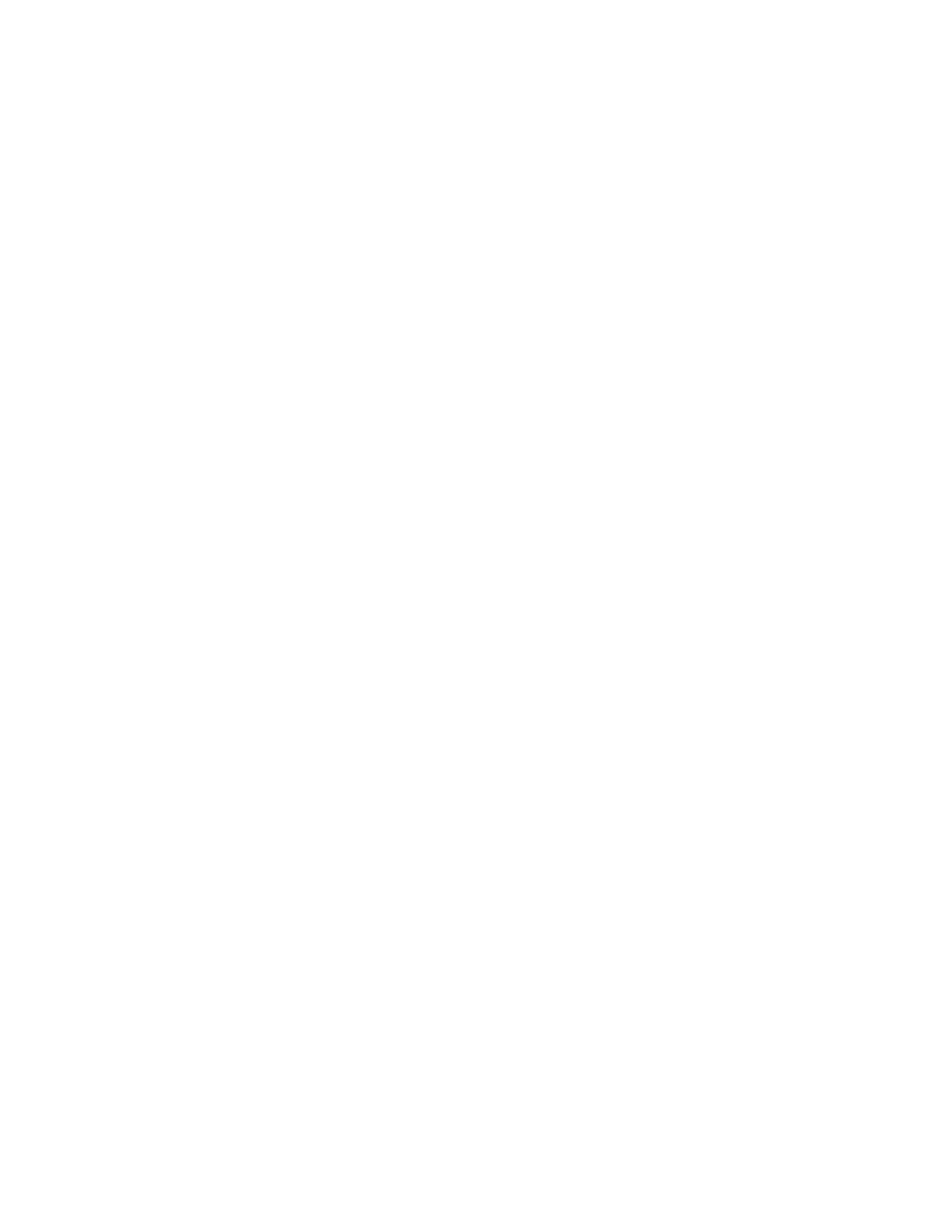What are the connection differences between Arctis Nova Pro
Wireless models?
All models come with two direct USB system connections, but if you own an Xbox, only the Nova Pro
Wireless for Xbox will allow you to connect via the dedicated Xbox port (the second USB port is flexible
for PC, PlayStation 4/5, Switch, Mac).
How does the battery hot-swap work? Arctis Nova Series
When the current battery is running low, if it's swapped within 8 seconds with the second battery, the
headset will automatically power back on.
How does Multi-System Connect work? Nova Pro Wireless
The Base Station features two USB-C ports, which can connect to your Mac, PC, PlayStation 4/5, Switch
(TV mode), or Xbox (only on the dedicated Arctis Nova Pro Wireless Xbox model). Navigate from your
OLED screen menu to switch between active devices. You can also access the menu from your Arctis
Nova Pro Wireless headset by pressing in the volume wheel.
