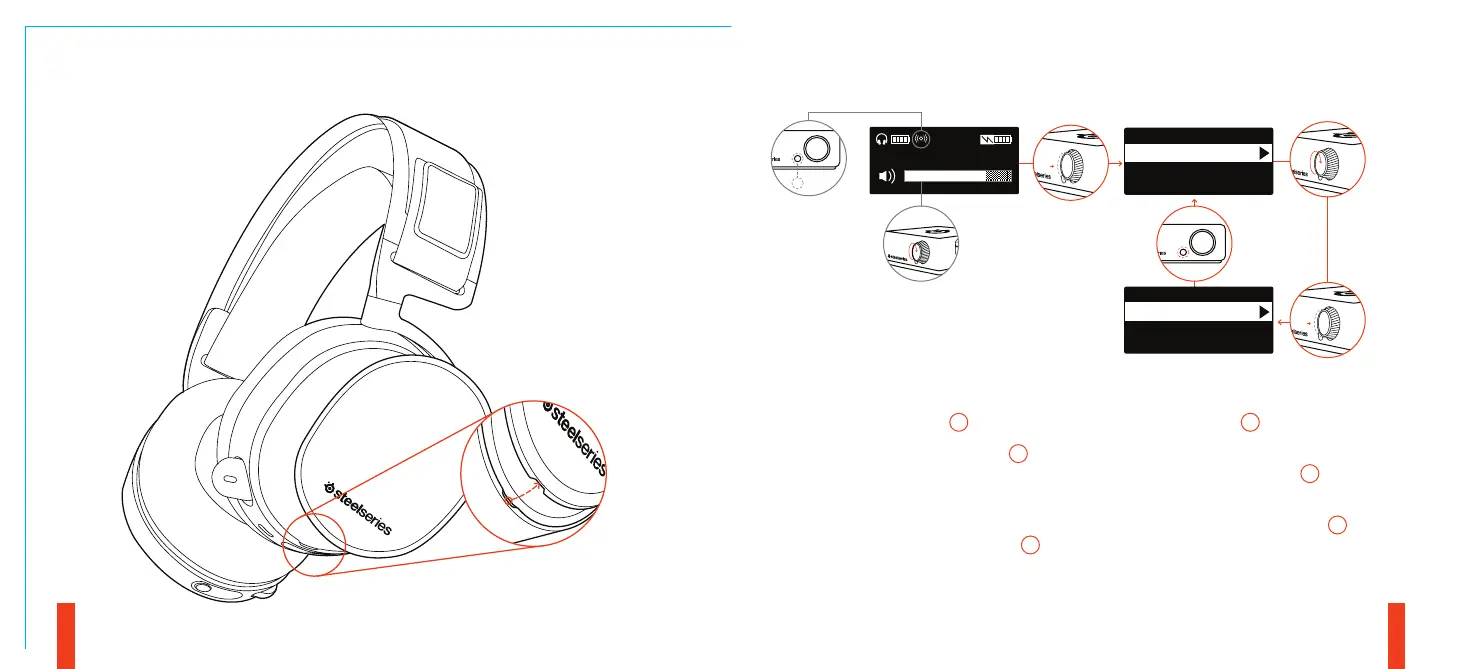MAIN MENU
AUDIO
SOURCE
AUDIO
CHATMIX
EQUALIZER
PC
7.1
3s
21 22
SPEAKER PLATE accessories available at steelseries.com
TRANSIMITTER OPERATION
HOME SCREEN
• Rotate the control knob
18
to adjust volume
• Press and release the control knob
18
to
enter the menu
(to adjust EQ, set ChatMix, and customize
settings)
• Press and hold the secondary button
17
to
toggle surround
MAIN MENU
• Rotate the control knob
18
to scroll through
the menu
• Press and release the control knob
18
to
select menu items
• Press and release the secondary button
17
to
go back one step