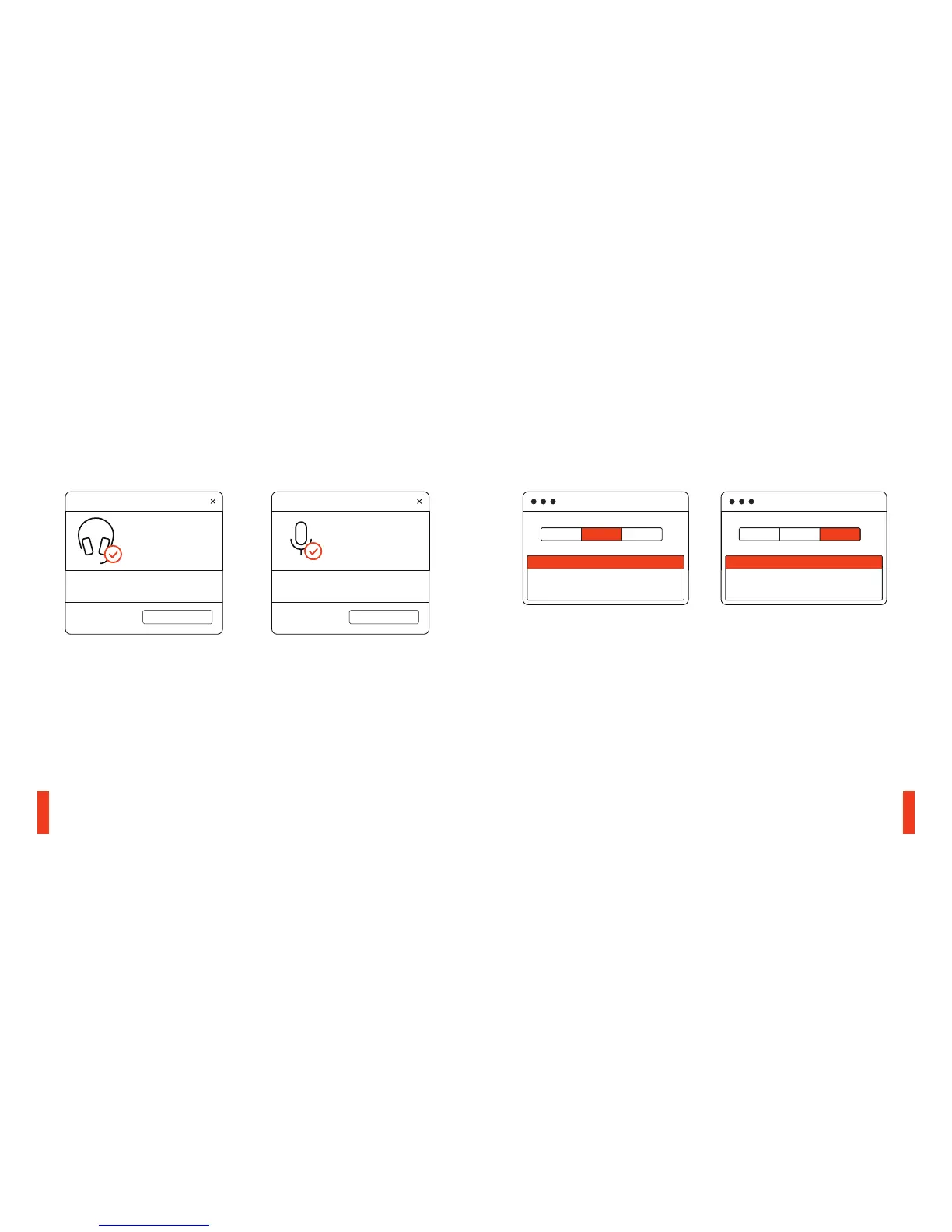SOUND
Output
Arctis Pro USB
SOUND
Arctis Pro USB
Input
PLAYBACK DEVICE RECORDING DEVICE
SET DEFAULTSET DEFAULT
ARCTIS PRO
GAME AUDIO
ARCTIS PRO
MICROPHONE
9 10
01 Go to System Preferences > Sound
02 Under ‘Output’ select Arctis Pro
Game Audio
03 Under ‘Input’ select Arctis Pro Chat
04 In your VoIP (chat) application select
Arctis Pro Chat Audio as the default
audio device
MAC SYSTEM SETTINGSWINDOWS SYSTEM SETTINGS
01 Go to Sound Settings
02 Under ‘Playback’ highlight Arctis Pro
Game Audio and select ‘Set Default’
03 Under ’Recording’ highlight Arctis Pro
Chat and select ‘Set Default’
04 In your VoIP (chat) application select
Arctis Pro Chat Audio as the default
audio device