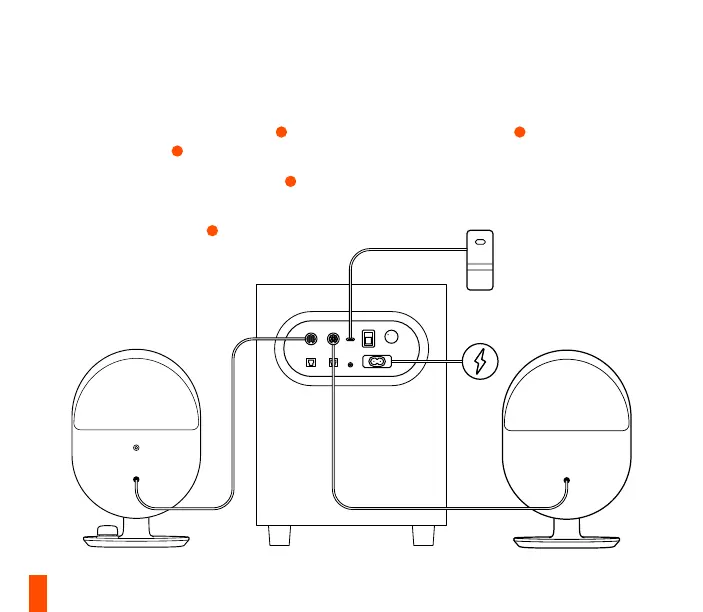L
HEADSET
R
7
MAIN SETUP
1 Attach the Speaker Cables (L & R)
3
to the
Speaker Inputs
8
on the Subwoofer.
2 Connect the USB-C to USB-A Cable
16
from
the Subwoofer to your PC.
3 Plug the Power Cable
17
into your Subwoofer
and then plug into matching power source.
More detailed product information at steelseries.com/setup/arena-7
4 Turn Power Switch to on
10
.
5 Select Arena 7 as your Windows Playback
source.
