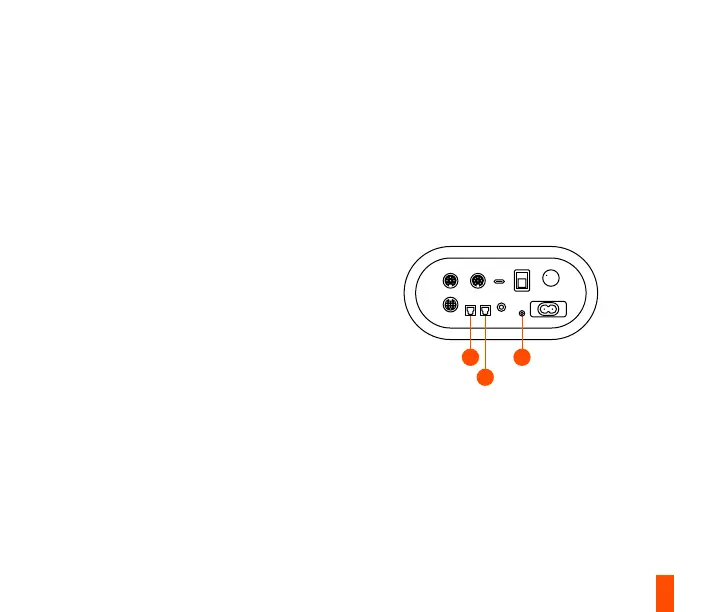19
20
22
10
AUXILIARY AUDIO INPUT
Plug a 3.5 mm Audio Cable into the Auxiliary
Input (22)
on Arena 9 Subwoofer from your audio
device.
Please note: Auxiliary audio will mix with other
audio sources.
OPTICAL AUDIO INPUT
Connect a Toslink optical cable (not included)
from your audio device to the Optical Audio Input
(19)
on the Subwoofer.
OPTICAL PASSTHROUGH
AUDIO OUTPUT
Connect a second Toslink optical cable (not
included) from the Subwoofer’s Optical Audio
Passthrough (20)
to another audio device. When
in headset mode, optical audio will pass to the
connected audio device.
