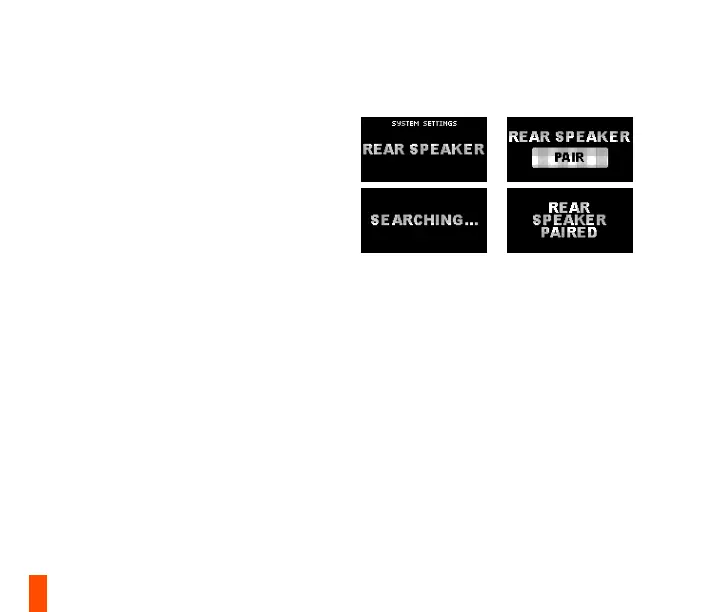13
REAR SPEAKERS
PAIRING
The Rear speakers will be paired by default. If
you ever need to re-pair them please follow these
instructions:
1 Push the Pairing Button (6) on the back of the
Rear Right speaker for 5 seconds. The Rear
LED Indicator (10)
will blink Green.
2 Using the OLED Control Pod go to System
Settings / Rear Speaker / Pair (Press the Enter
Button (27))
3 The Rear LED Indicator (10) will become solid
green when paired.
REAR SPEAKER LED INDICATOR
Green Connected
Red Unpaired
Green blinking Pairing mode
