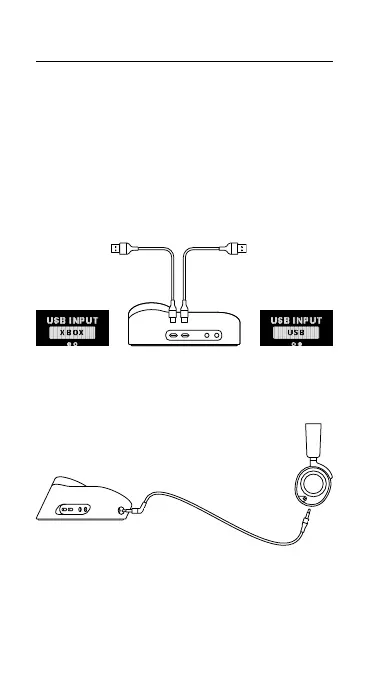5
SETUP
CONNECTIONS
Plug the USB-C to USB-A Cable (9) into the Xbox
Jack (4), and connect the other end to your Xbox.
Optionally connect a second USB cable from the
GameDAC’s USB Jack (5) to a PC, PlayStation, or
Switch. Change input sources via the OLED display
menu.
HEADSET TO DAC
Plug your Headset’s 3.5 mm cable into the Headset
Jack (8) on the left side of the GameDAC.
PlayStation 4
PlayStation 5
Switch (TV mode)
Mac
Xbox Series X
Xbox Series S
Xbox One
1 2