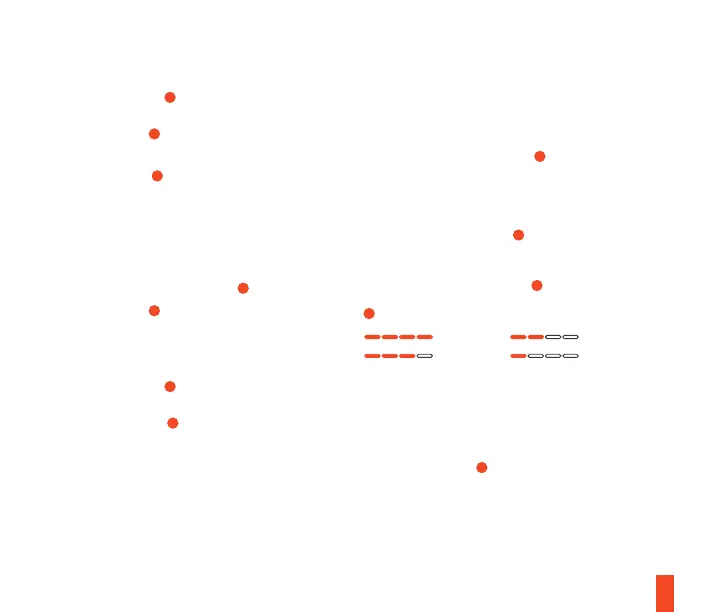12
セットアップ
初期化
1 ホ ームボタン
6
を長押ししてNimbus+の電源
をオンにします。
2 4つのLED
3
が全てゆっくり点滅しているとき
は、Nimbus+がペアリングモードであることを示
しています。点滅しない場合は、ワイヤレスペアリ
ングボタン
9
を3秒間押してください。
3 Nimbus+とiOSデバイスをペアリングするに
は、設定→ Bluetoothの順に進みます。画面
上に「Nimbus+」と表示されます。タップして接
続します。
新しいデバイスとペアリングします。
1 ワイヤレスペアリングボタン
9
を3秒間押します
2 4つのLED
3
が全てゆっくり点滅しているとき
は、Nimbus+がペアリングモードであることを
示しています。
既存のデバイスに再接続する
1 ホ ームボタン
6
を長押ししてNimbus+の電源
をオンにします。
2 接続中はLED
3
が1から4の順にゆっくり点滅し
ます。電源が入ると、Nimbus+は一番最後に利
用したデバイスに自動的に再接続します。
以前にペアリングしたデバイスに接続したい場
合は、AppleデバイスのBluetoothメニューから
Nimbus+を選択するだけで接続できます。
より詳しい製品情報については、
steelseries.com/nimbus-plus をご 覧くだ さい 。
電源
充電中
Nimbus+を充電するには、Apple Lightningケーブ
ル(別売)をLightning充電ポート
10
に差し込み、電
源に接続します。
電池残量表示
電源投入時に、現在のバッテリーレベルが4つのプ
レイヤーインジケーター LED
3
上に3秒間表示さ
れます。
手動でバッテリーレベルを表示することもできます。
いつでもバッテリーレベル ボタン
11
を 押 す と 、現 在
のバッテリーレベルがプレイヤーインジケーターLED
3
に表示されます。
Nimbus+のバッテリー残量が低下すると(残り20分
以下)、LED 1が10秒間素早く点滅します。
電源のオン/オフ
コントローラーをオンまたはオフにするには、ホーム
ボタンを長 押しします
6
。
操作が行われない場合、コントローラーは15分後に
自動的に電源が切れます。
> 75 %
50–75 %
25–50 %
<25 %