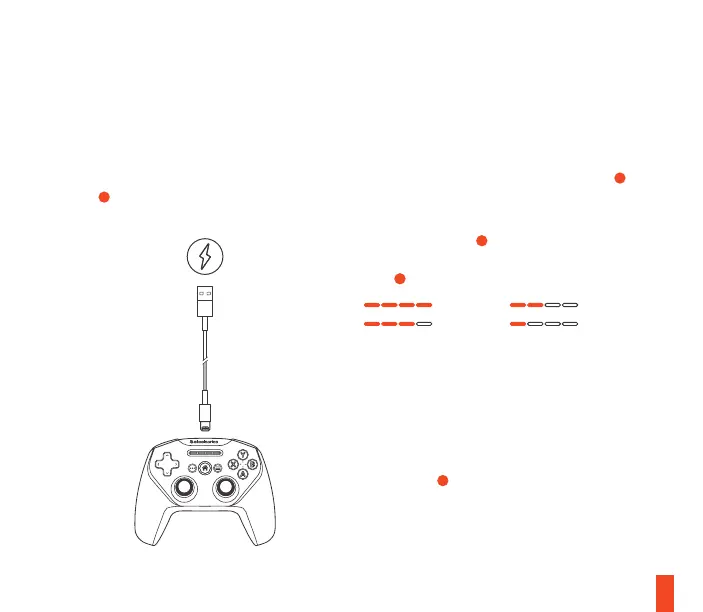6
POWER
CHARGING
To charge your Nimbus+ plug an Apple Lightning
Cable (not included) into the Lightning Charge
Port
10
and connect it to a power source.
BATTERY INDICATION
On power on, your current battery level will be
displayed across the four player indicator LEDs
3
for three seconds.
To manually show the battery level, press the
Battery Level Button
11
at any time to view your
current Battery level on the four player indicator
LEDs
3
.
When the Nimbus+ battery charge gets low (~20
minutes remaining), LED 1 will ash quickly for 10
seconds.
POWERING ON/OFF
To turn the controller on or o press and hold the
Home Button
6
.
The controller will turn itself o after 15 minutes
of inactivity.
> 75 %
50–75 %
25–50 %
<25 %