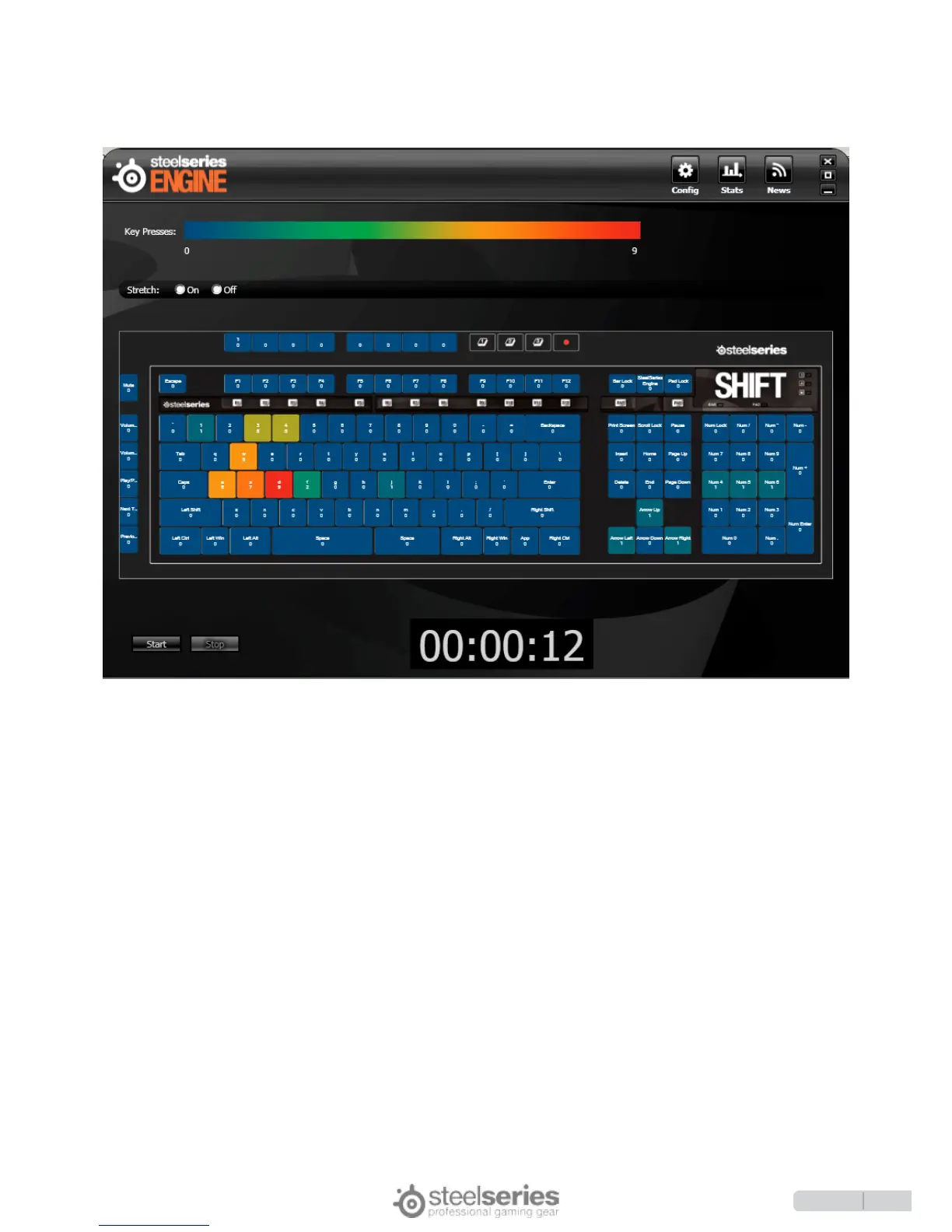13
The highlight of this feature is that you can run this test in the background while you play any games or run any
applications. The timer in conjunction with the results can help you calculate your Actions Per Minute (APM). In
addition, knowing which keys were pressed more often may have an impact on how you want to arrange the keys or
set macros for that application (for instance you may move two keys that are often used in conjunction closer together).
The color coding will help indicate which keys were pressed more often, and the entire test will be timed. Keep in
mind that while running the test, every key on the keyboard will still be active.
conclusIon