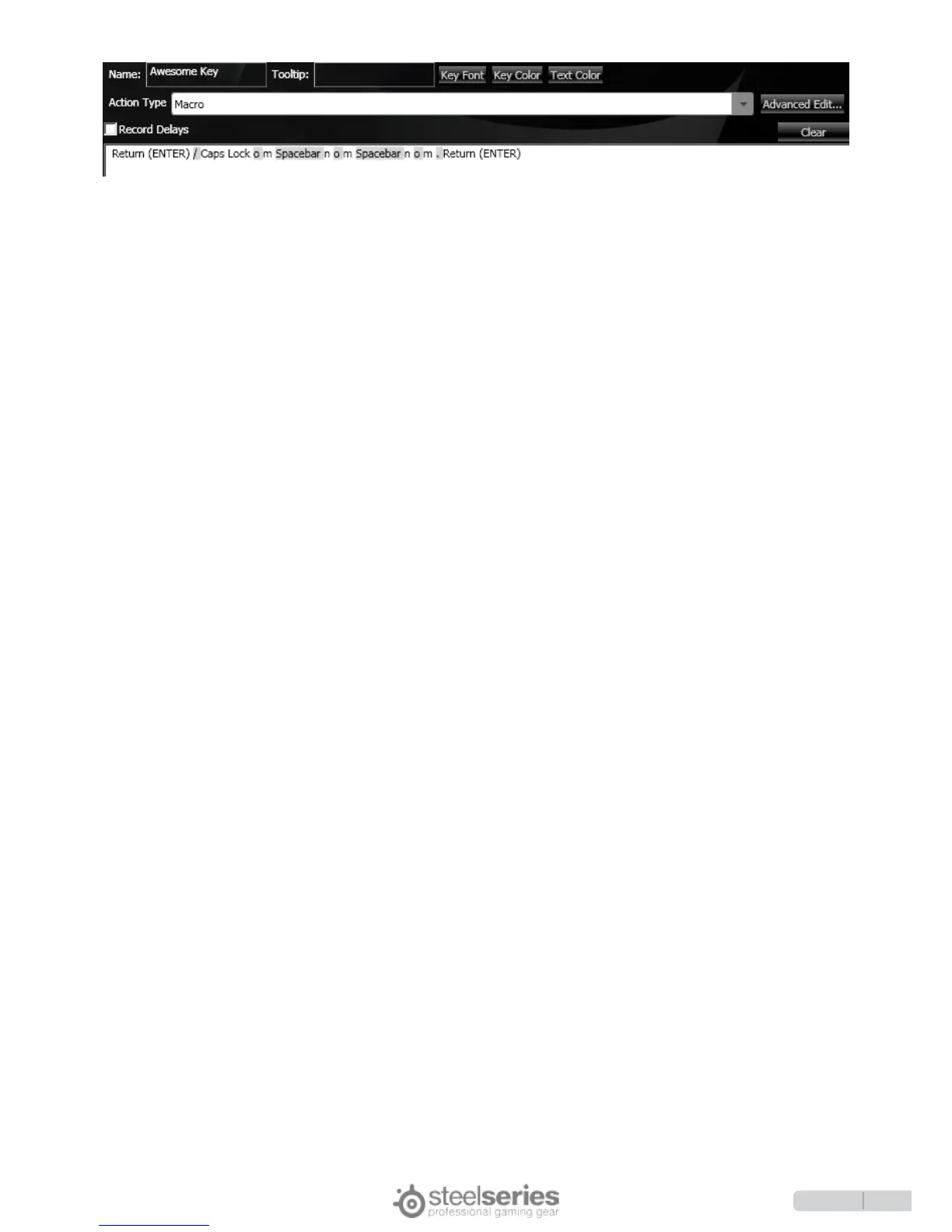9
There are two things to keep in mind:
1. What is displayed is not necessarily what will be output when you press the key, but rather a record of which “keys”
will be pressed with this macro. In the example above, the words “Return (Enter)” won’t be printed out, but rather it
will act as if the “Enter” key was pressed on a normal keyboard. You can tell when single letters are to be pressed
because they will have spaces in between them on the display (for instance, the letters n, o, and m are separated).
2. If you make a mistake in setting the macro, you can either press the Clear button or use the Advanced Edit to correct
the macro timing or keys.