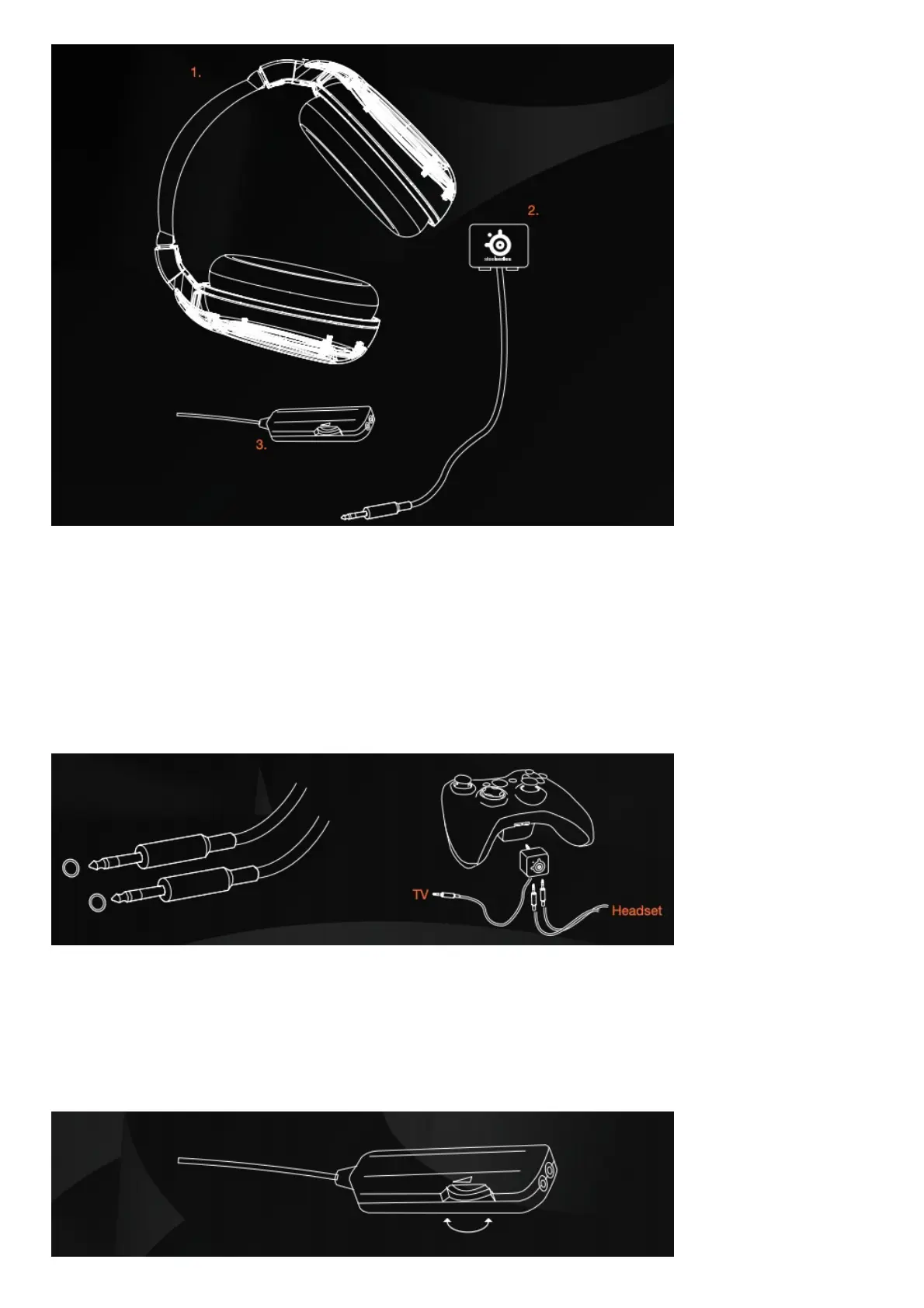1. Professional gaming headset
2. Xbox 360 adapter
3. Volume regulator
Microsoft, Xbox, and the Xbox logo are either registered trademarks or trademarks of Microsoft
Corporation in the U.S. and/or other countries. This product is not sponsored, endorsed or approved by
Microsoft.
How to connect
Connect headset/microphone to computer or listening device by inserting jack into appropriate port.
Xbox 360: On the Xbox 360 controller, press the Xbox Guide Button and enter Personal Settings.
Select Voice and set Voice Output to Play Through Speakers.
How to use