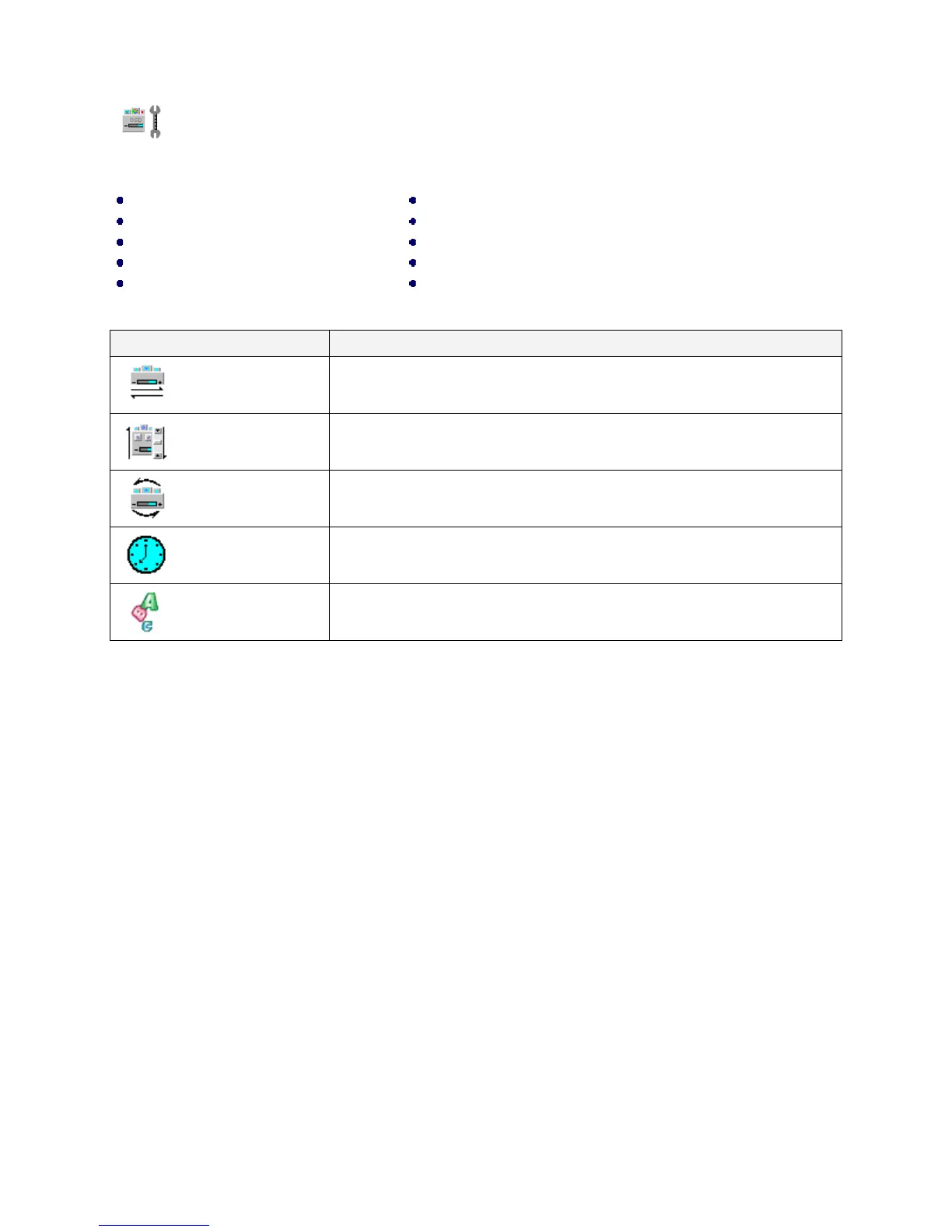Document # 82070-637, Revision D CONFIDENTIAL © 2009 Copyright VTS Medical Systems, LLC
16 of 29
OSD Menu
Use the OSD Menu settings to adjust the appearance of the OSD menu.
For the VGA/DVI-A input For the DVI-D and video input
H-Position
V-Position
Rotation
Time Out
Language
H-Position
V-Position
Rotation
Time Out
Language
Sub-Menu Description
H-Position
Moves the OSD menu left and right.
V-Position
Moves the OSD menu up and down.
Rotation
Rotates the OSD menu.
Time Out
Adjusts the amount of time the OSD displays.
Language
Choose language to be used in screen menus. (Select ions are: English,
Chinese, French, German, Italian, Spanish). The default is English.
Table 8: OSD Menu Settings Functions
