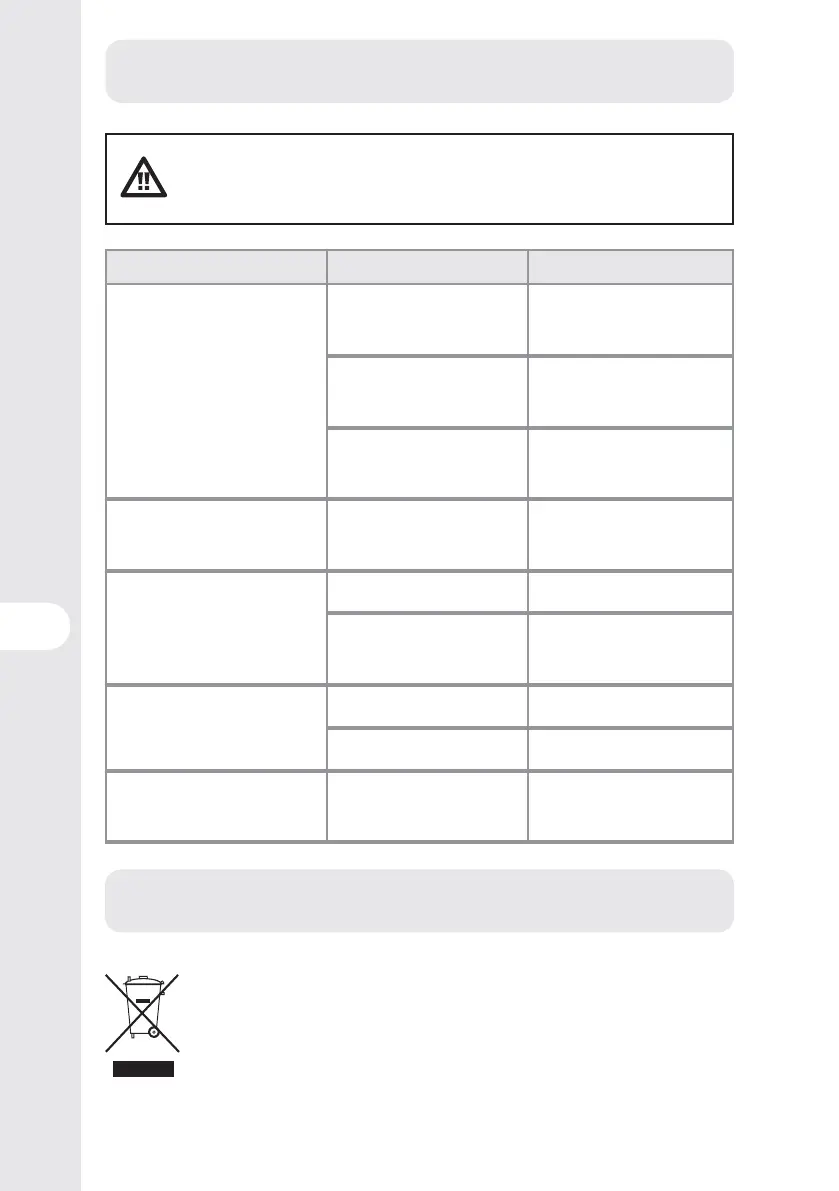8. TROUBLE SHOOTING
problems Probable causes Corrective action
Product does not start.
Not connected to power
supply .
Connect to power supply.
Power cord or plug is
defective.
Check by a specialist
electrician.
Other electrical defect to
the product.
Check by a specialist
electrician.
Product does not reach full
power.
Power source has too low
voltage.
Connect to another power
source.
Unsatisfactory result.
Tines are dull/damaged. Replace with new one.
Tines not suitable for
ground material.
Use product only on
suitable ground.
Excessive vibration or
noise.
Tines are dull/damaged. Replace with new one.
Bolts/nuts are loose. Tighten bolts/nuts.
Tiller suddenly stopped
while working.
Tiller may occur overload
protection.
Stop the tiller and wait for
3 minutes to restart.
DANGER! Risk of injury due to electric shock.
Warning! Before any trouble shooting, switch o the tiller.
9. DISPOSAL AND RECYCLING
The product comes in a package that protects it against damage during shipping.
Keep the package until you are sure that all parts have been delivered and the
product is function properly. Recycle the package afterwards.
WEEE symbol. Waste electrical products should not be disposed of with household
waste. Please recycle where facilities exist. Check with your local authority or
local store for recycling advice.
272
FR
ES
PT
IT
EL
PL
RU
EN
KZ
UA
RO