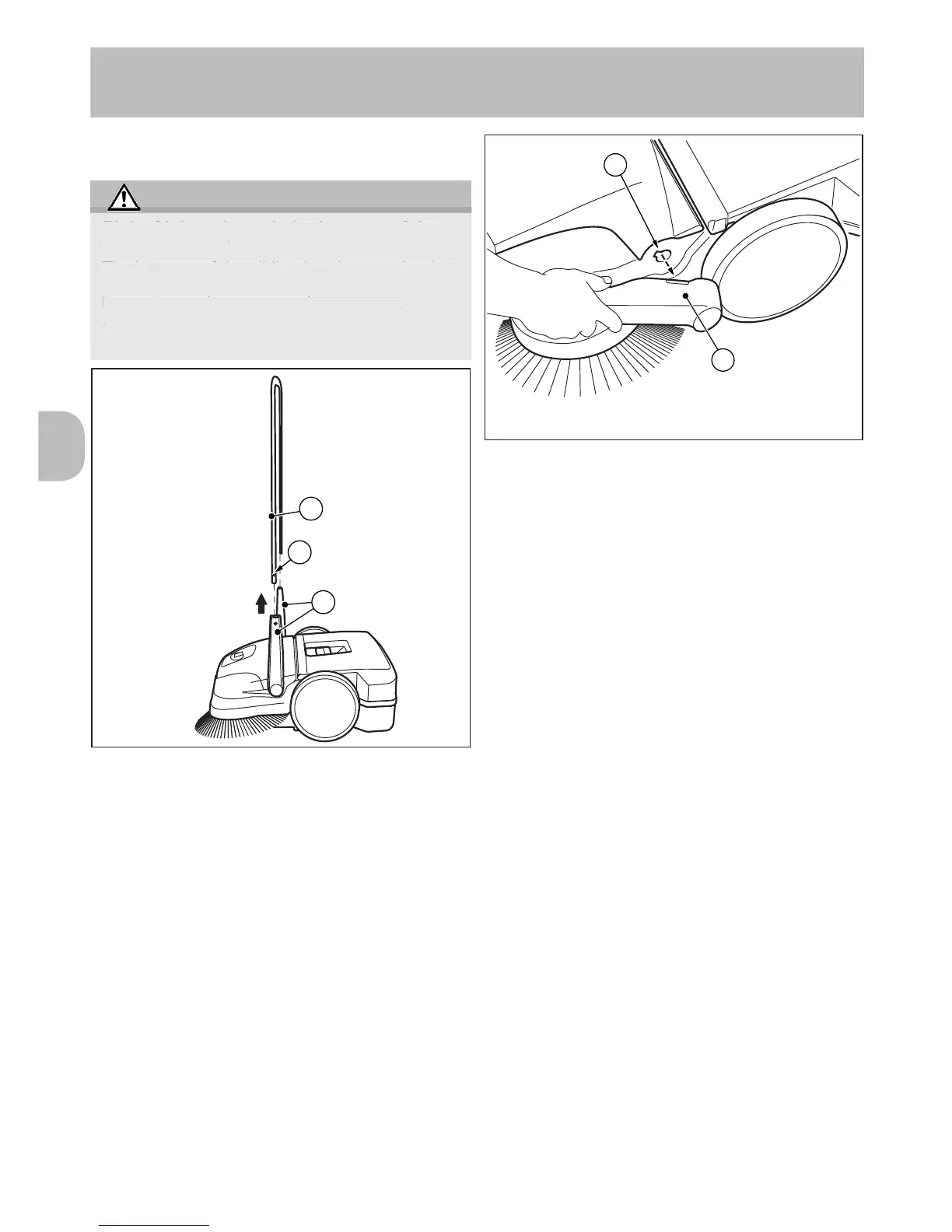72
EN
CAUTION
Tipping over of the sliding bracket may lead to
haematomas in users or other persons.
•
sliding bracket cannot tip over.
1
2
3
1. Bring the sliding bracket (2) into the vertical
position.
2. Press the lock springs (3) inwards on both
released for removal.
3. Pull the sliding bracket (2) out of both handle
Tipping over of the sliding bracket may lead to
haematomas in users or other persons.
sliding bracket cannot tip over.
1
2
1. Bring the respective arrows on the housing to
2. Position yourself between the sliding bracket
in front of the device.
3.
and carefully push them out.
4.
from both receptacles of the device.
• Dispose of the device in an environmentally
friendly manner in accordance with the
applicable regional regulations.