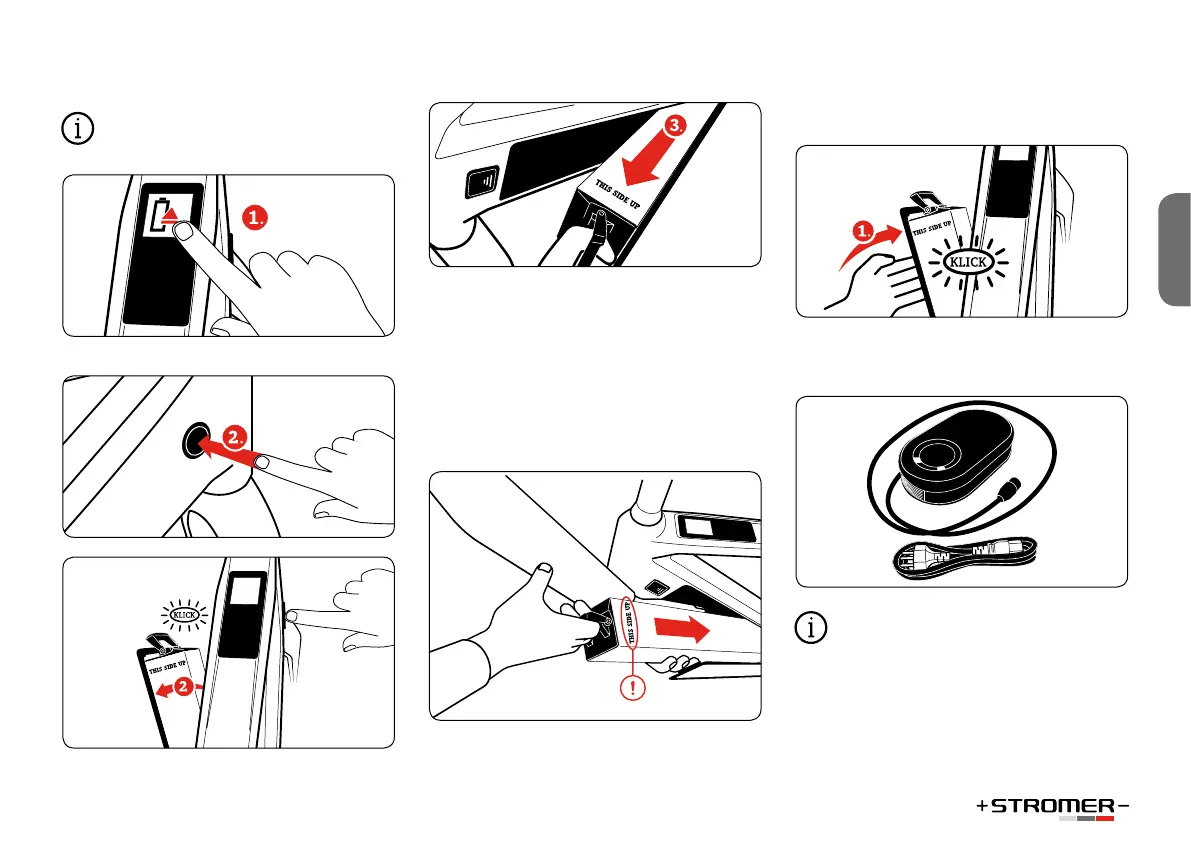ENGLISH
Removing the battery
The battery can only be removed when sta-
tionary.
Click the “Eject Battery” icon
Pull out the battery.
The battery is very heavy, so take care not to drop
it. You could get injured and/or the battery might
get damaged.
Inserting the battery
Place the battery into the battery box. Take care
that the connector points downwards and that the
lettering THIS SIDE UP is visible on top. Push the
battery downwards until it latches.
Close the battery box. Press on the cover with the
palm of your hand until it snaps into place with
a quiet click. and remove the key from the lock.
Safety information regarding
the charger
Read the operating instructions for the char-
ger before beginning to charge the battery.
You can change the battery of your Stromer while
it is installed in your S-Pedelec. However, you
can also remove the battery from the S-Pedelec
and charge it in another place. It is particularly
