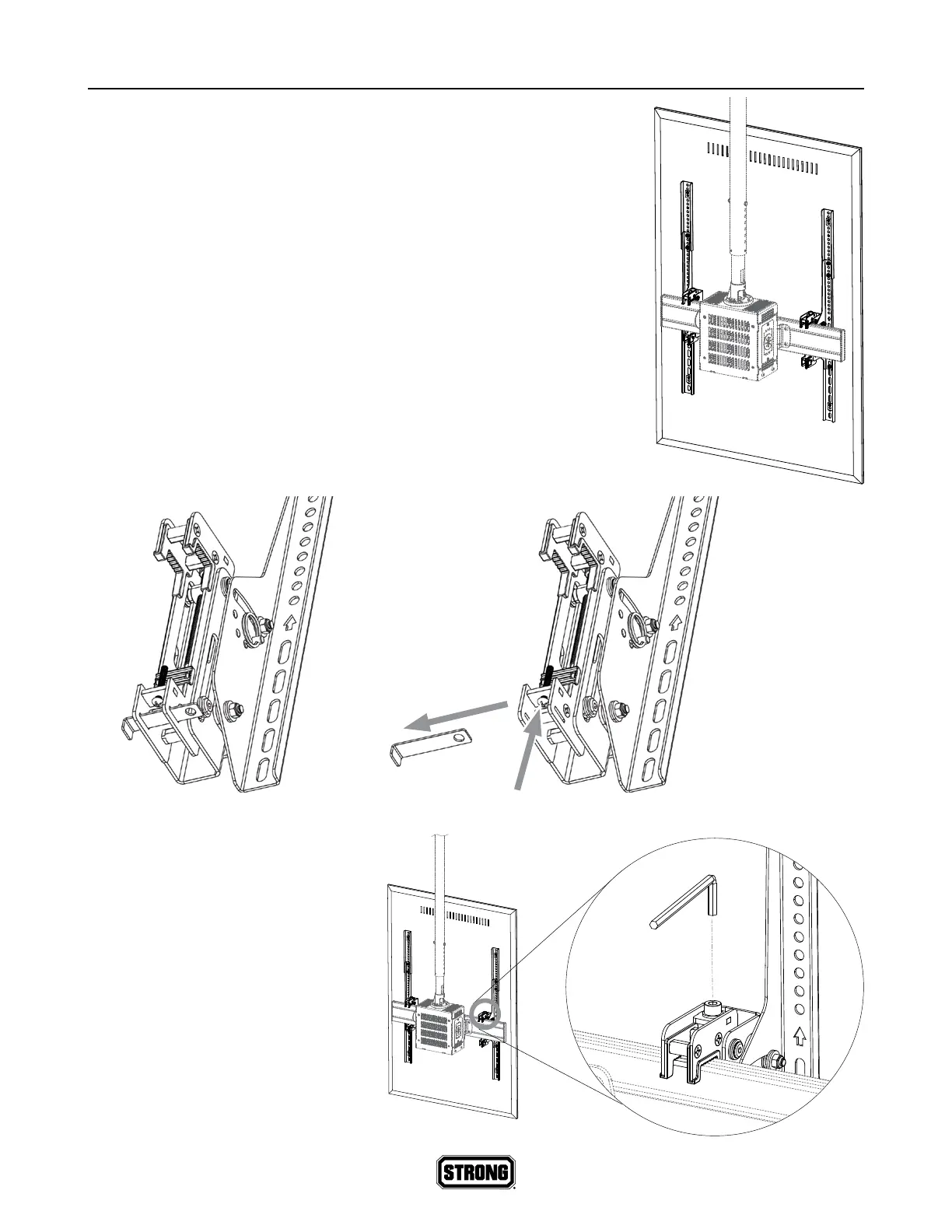19
Hang the Displays on the Rails
Hang the display on the vertical struts. Hook the top of the arms over
the top of the rail, then swing the bottom of the display so the lower
prong of the clamps rest on the rail.
If you are using a single pole, be sure to balance the system by
distributing the weight evenly along the mounting rail.
Secure the Clamps
At the bottom of the clamp, remove the anti-theft bar
. Use a
screwdriver to tighten the long set screw at the bottom of the clamp
to secure the arm to the bottom of the rails
.
Adjust Height and Level
Use the hex wrench to adjust the
exact height of each arm. You
can raise or lower the display
to make it level and even with
the displays next to it. The
adjustment limit is 3".
2
1
