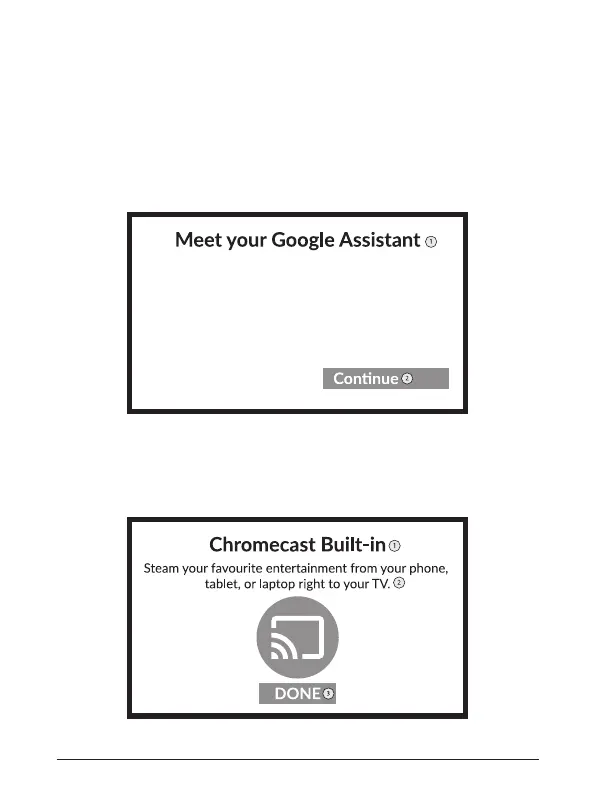Step 5: Terms of Service & Privacy Policy
Read and accept the Terms of Services & Privacy Policy.
Step 6: Location Settings
Choose whether to allow Google to use your location to improve the experience.
Step 7: Diagnostic Report Settings
Select whether to allow your TV box to send automatic diagnostic and usage data to Google.
Step 8: Meet your Google Assistant
Turn on the Google Assistant function for the functionality to work on your remote.
Step 9: Get Started with Apps
Select apps you would like installed.
Step 10: Welcome to Android TV
A walkthrough of the features of your device
Click on DONE after the walkthrough to start using your device. You are now ready to begin
9
