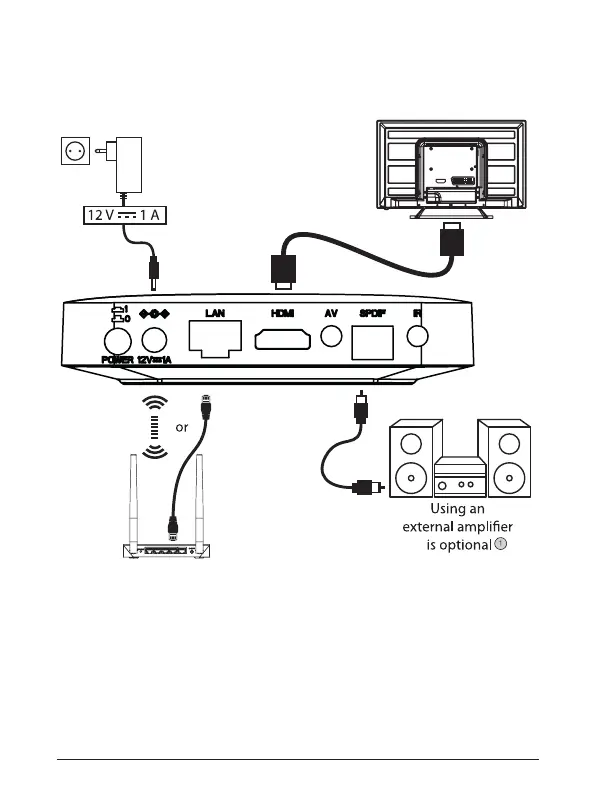3.0 CONNECTION GUIDE
Refer to the diagram below for connecting your Android TV Box to power, network and other devices.
(Note: Before getting started, please turn off all devices to be connected.)
Fig. 6
NOTE: The LEAP-S1 box also supports Wi-Fi. To connect, go to Settings ->
Network.
1. Connect the LEAP-S1 box to your television via the HDMI Cable.
2. Using an Ethernet Cable, connect the LAN Port of the TV Box to the LAN Port of your router or
home broadband network.
3. Connect the TV Box to power using the power adapter provided. You can then power on your
device and begin.
NOTE: Before turning on your device, please switch the signal input of the TV to
the correct source
7
