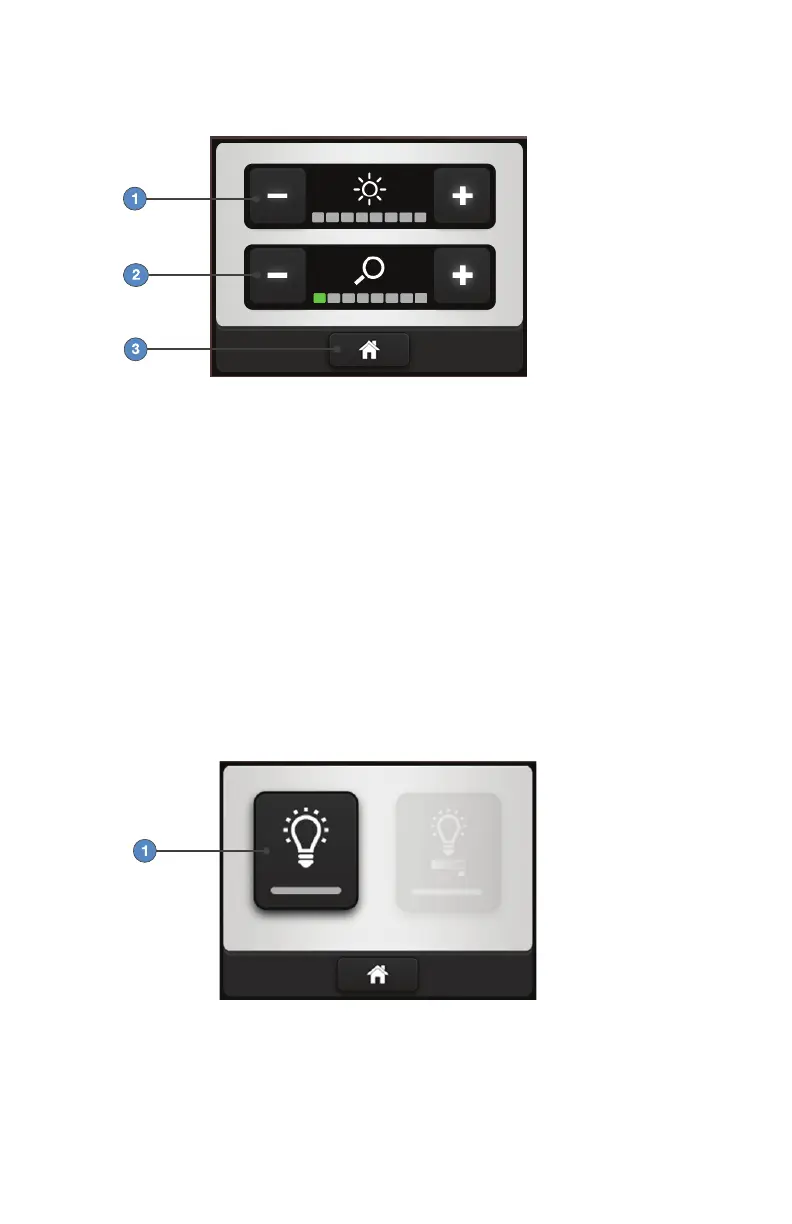MMeennuu SSccrreeeenn
The Menu screen provides options for adjusting the camera picture.
1. Press the plus or minus button next to the brightness icon in order to increase or decrease the
AAuuttoommaattiicc--SShhuutttteerr LLiigghhtt LLeevveell.
The level is indicated by the filled bars under the icon and on the display monitor.
2. Press the plus or minus button next to the zoom icon in order to increase or decrease the
ZZoooomm LLeevveell (magnification).
The level is indicated by the filled bars under the icon and on the display monitor.
3. Press the HHoommee button to return to the Home Screen.
DDRREE MMooddee SSccrreeeenn
Dynamic Range Enhancement (DRE) Mode screen allows the user to turn DRE functions on and
off. This screen is accessible only when the ENT/Skull, Arthroscopy, Cystoscopy, or Laparoscopy
surgical specialty is selected.
1. Press the left button to turn on DDRREE mmooddee. Press the button again to turn off DRE mode. DRE
mode illuminates darker posterior cavities on the display monitor.
When DRE mode is on, the bar at the bottom of the button will be green. The right button
for the DRE Desat function will also become available.
P29924F 23 EN
